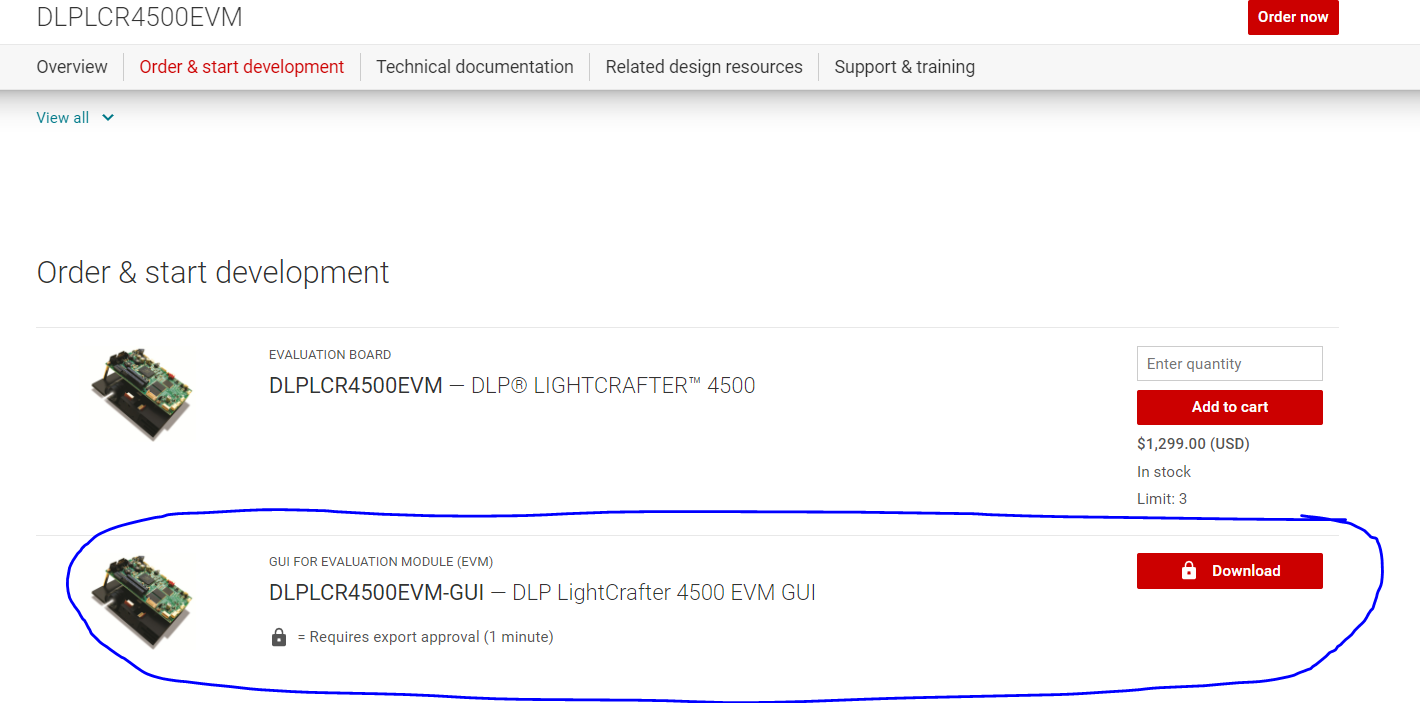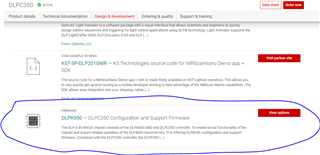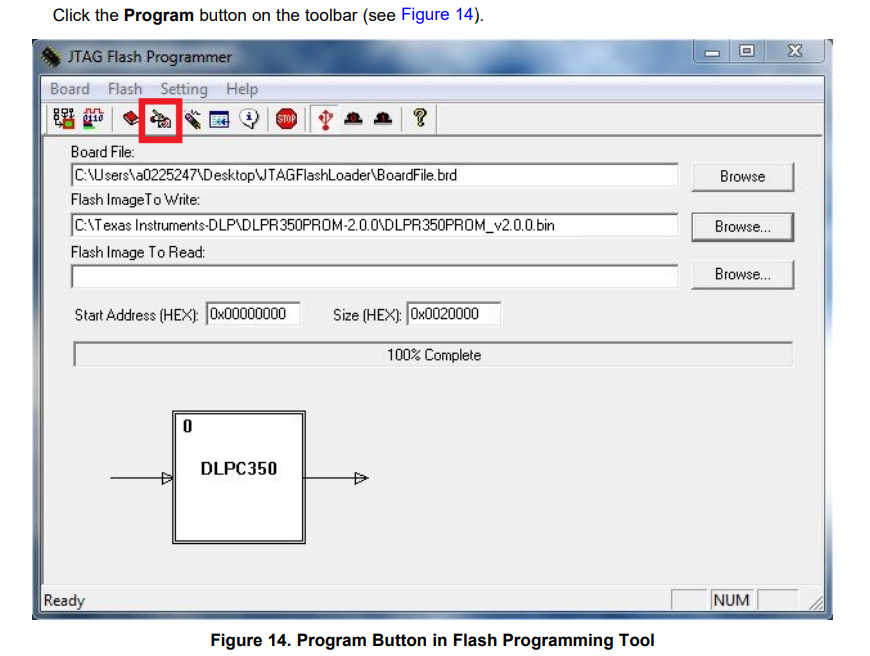Other Parts Discussed in Thread: DLPC350
While the device was working normally, the light driver suddenly turned off. Now, whenever I connect the power, the fan starts, and the green LED next to the flex cable turns on and stays on, but nothing else happens. No logo projection and the device is not detected via the GUI (it is detected by a PC as a display if I connect the mini HDMI cable, but nothing is displayed).
I'd be thankful for any help figuring out what went wrong!