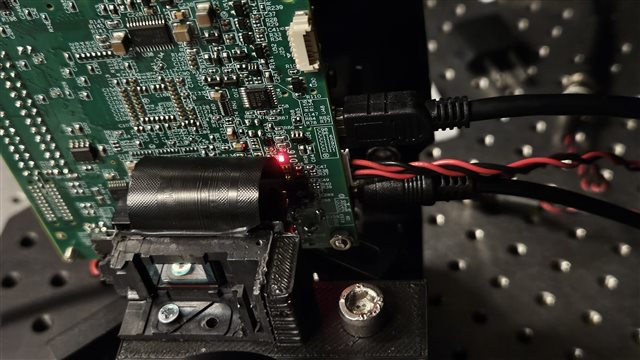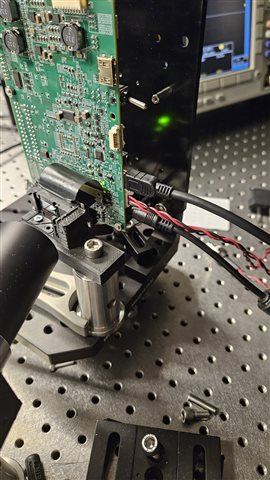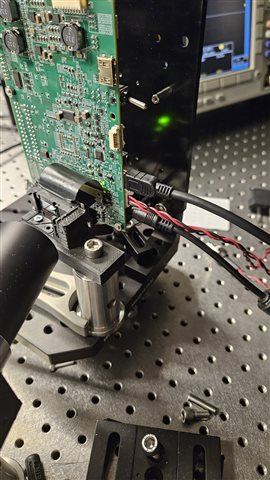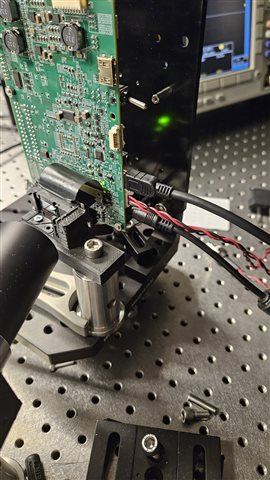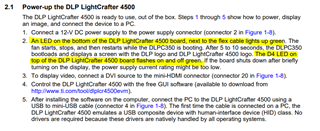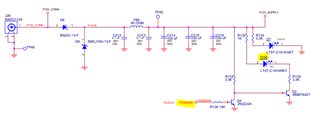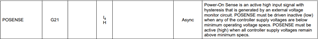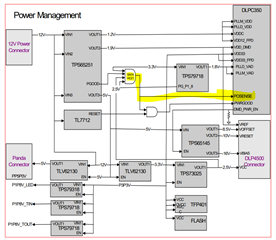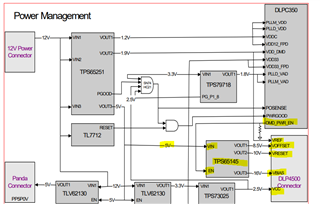Other Parts Discussed in Thread: DLPLCR4500EVM, DLPC350, SN74HC21
Hi everyone,
My DMD was working perfectly fine until suddenly it stopped working for some reason. The mirrors are in the parked position and it does not seem to switch on or off. I tried uploading different firmware, using different ports, restarting the PC, and resetting the DMD using the GUI and the white button next to the power supply. there are no error messages on the GUI. I know that the mirrors can move because when I select the power stand by and go back to video mode the mirrors move.

When I move the DMD chep away from the bored led D16 lights up, and when I get it close to the bored again it turns off and the DMD flashes (mirrors on the on position) and goes back to the parked position again.