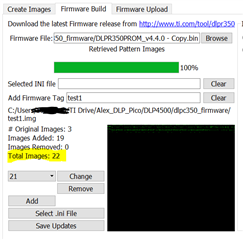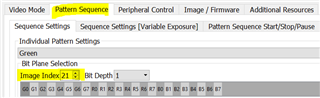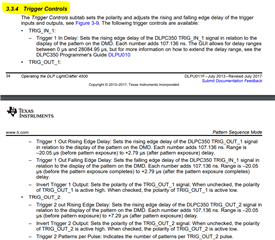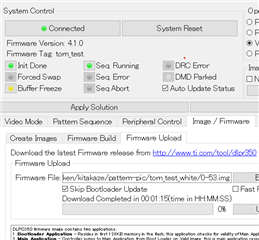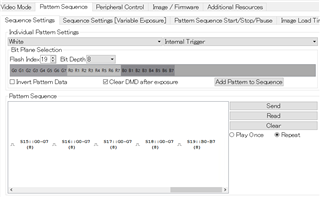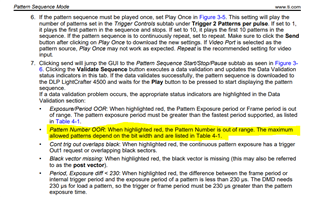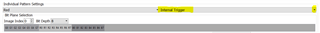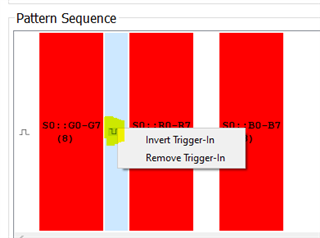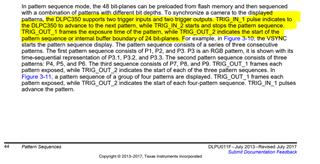I am using "DLP LightCrafter4500 Control software V4.4.1".
When I try to register images in the pattern sequence, I can only set 19 images.
How can I set more than 20 images?
Furthermore, I can trigger one device, but I want to trigger another device, how do I set it up?