Dear TI Memembers
I am checking the beam pattern sequence for internal mode and will captue pattern image under camera 30fps.
[Remark]
- Test Pattern set was used only for simple testing.
It was happen to silmilar issue when I used difference patttern configuration.
- The same conditiond excpet of pattern configuration,
- TI_Feedback_exposure time form TI DLP3010EVM-LC: Internal Mode, Exposure time Range - DLP products forum - DLP®︎ products - TI E2E support forums
Case 1) 1 Pattern Set x 4 Images
Case 2) 1 Pattern Set x 1image , 4 Patterns
Q1) It was displayed the incorrect beam pattern sequence under case1 conditions and saw the same issue under TI recommended Exposure time of the attached exposure table.
It was displayed the correct beam pattern sequence using API sample code with the same conditions.
I think that it have nothing to do with it because it isn't happen to issue under API sample code and case 2 conditions.
Q2) Becasue I will capture under camera 30fps, Can I use the exceed 1 bit internal mode exposure time over 127598[us] ?
If I can use the exceed exposure itme , I will modify pre/post exposure dark time with TI recomended exposure time range.
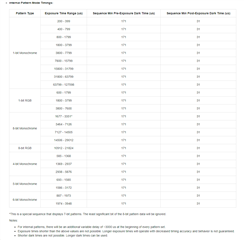 Pattern_Original_4images.zipPattern_Original_11images.zipTI_Internal Mode_Beam sequence.pdf
Pattern_Original_4images.zipPattern_Original_11images.zipTI_Internal Mode_Beam sequence.pdf
Thanks
Best & Regards
LP Kim

