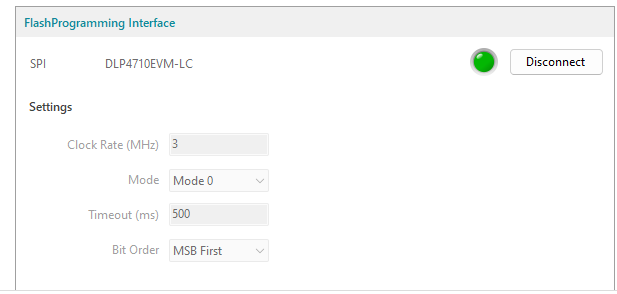Other Parts Discussed in Thread: DLP4710
Tool/software:
HI,
I used the GUI's edit firmware feature and flashed the new firmware. The firmware provided by TI was used as the input firmware, and the batch file is as follows.
# Write: InputSourceSelect
W 36 05 03
# Write: RgbLedEnable
W 36 52 00
However, it does not return to its original function. Even if I back up or re-flash the firmware, the LED does not work.
When the power supply switch (sw28) is turned on, D43 and D57 remain on. Up to this point, it's normal. However, when I turn on the projector power switch (sw21), D57 turns off, D56 turns blink briefly, and then D57 turns on again. Other than that, nothing else works.
I think it's probably a firmware application issue. Is there a solution?