Other Parts Discussed in Thread: DLPA3005, DLPC3479,
Tool/software:
Hi, TI's experts! There may be some bugs in the firmwares of the EVM (DLP4710EVM-LC). I have tried different versions for DLP3479 ( FWSel_DLPC3479_DLPA3005_pm2_i2c0x36_v8p1p1.img, FWSel_DLPC3479_DLPA3005_pm2_i2c0x36_v8p1p1_RED_LED_ONLY.img, and also the latest Ver. 8.3.0), which were download form TI.com.
Here is the bug details.
Wen I use the DLP4710EVM-LC to continuously work in several hours (max 6h) in internal pattern streaming, some patterns drop in sometimes. The pictures A~C shows the internal Patterns setting parameters.
Picture A
Picture B
Picture C
And I use a Mouse left click script to auto repeat click the Patten Control button of "Run Once" in 0.5s period. The trigger out 2 signal is used to trigger a high speed camera to capture the output pattern pictures of the DLP in each pattern output. I can sure the camera work well by test experiments. In this condition, let the DLP EVM continuously work several houses, we can find the pattern_drop error happened sometime. As showed in Pictures D and E, with different type errors. From the picture D error type, we can see 20 patterns pictures captured is right in every " Run once" click, but sometimes, it lost several patterns. From the picture E error type, we can not only find patterns-droped error, but also patterns mixed error.
What's more, I find this patterns-droped ERROR occured in Red and Green LED channel, but not blue led channel up to now. Can you fix this bug in these firmwares? Or provide a blue led only firmware for me to further test.
Picture D
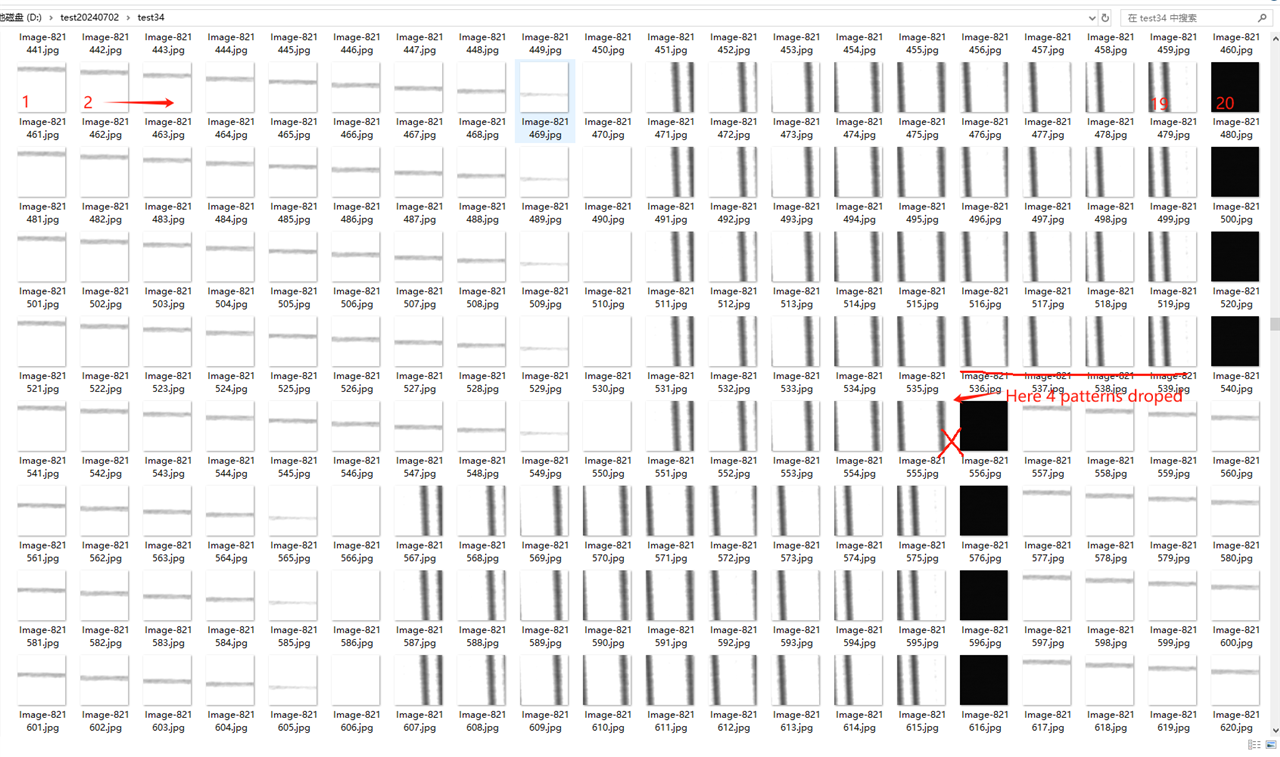
Picture E
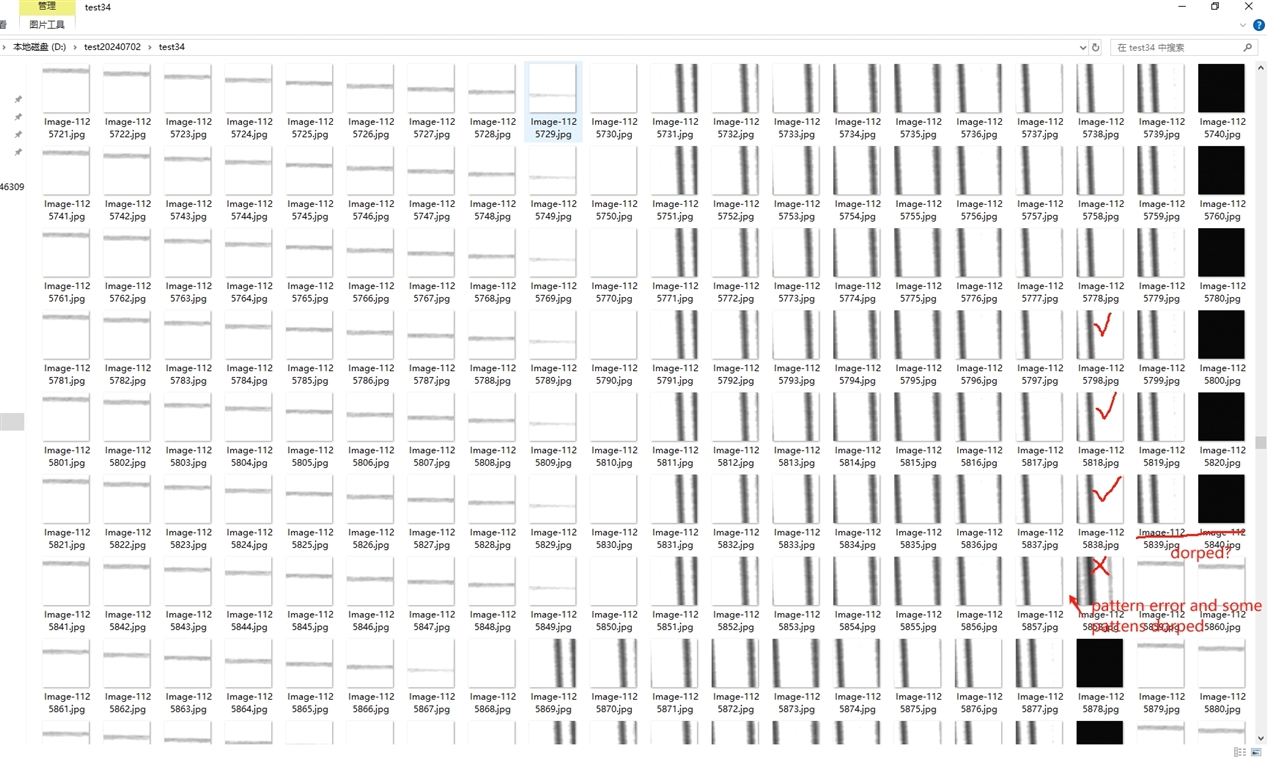
Thank you very much!
Hope for your reply.

