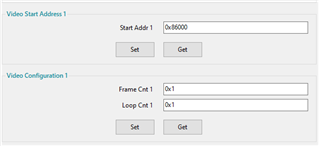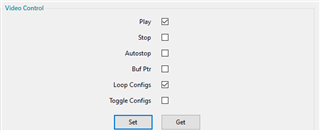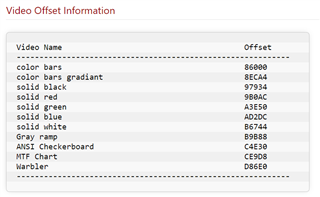Tool/software:
Hello, I was wondering what it could mean if the racecar video just stopped working.
We have flashed the firmware several times, and have updated the offset accordingly. We followed the videos to the best of our ability but after flashing the board we only could get the projector to project a white screen, and when using the control program we were able to get static. Inside the composer, it appears that none of the python scripts will run, and we are unable to get the projector to respond in any way except for flashing and turning on and off from the control panel. Would you be able to offer some more guidance and assist us in getting this projector to work?