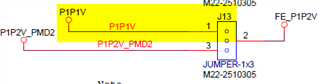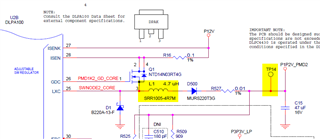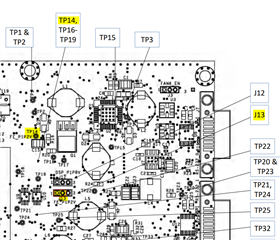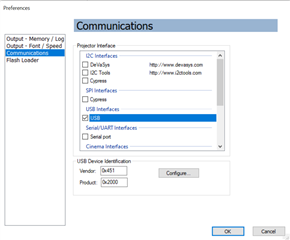Other Parts Discussed in Thread: DLPC4430, DLPA100, 4430
Tool/software:
Hi Team,
Can you help us guide our customer for an HDMI input connection to the DLPC4430EVM?
They also encountered a connection issue with the EVM when using with the GUI. Their issues are summarized on the attached powerpoint.
PS: EVM is still within warranty. Thanks in advance!
Kind Regards,
Jejomar