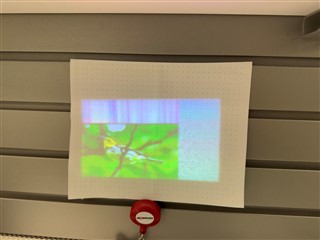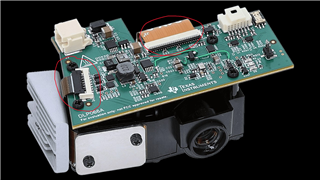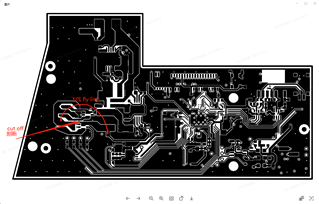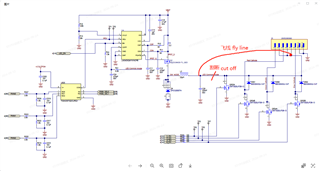Other Parts Discussed in Thread: LM3409
Tool/software:
Product order number:T05227991
Problems encountered:DLP2021LEQ1EVM development board in the process of testing an abnormal figure (expected to be a color bird picture, but the display is a black and gray dot plot), the laser was suddenly extinguished after a while, and then it could not be lit, and there was no reaction after replacing other images and display frequencies, it was suspected that the laser was damaged, and there was no bump before.
Please help analyze whether the laser is damaged as soon as possible, because we need to replace it
Thanks.