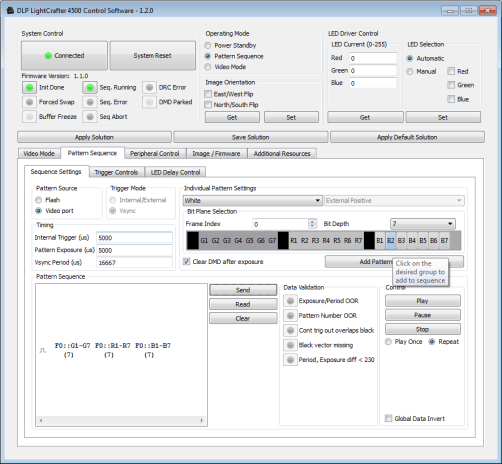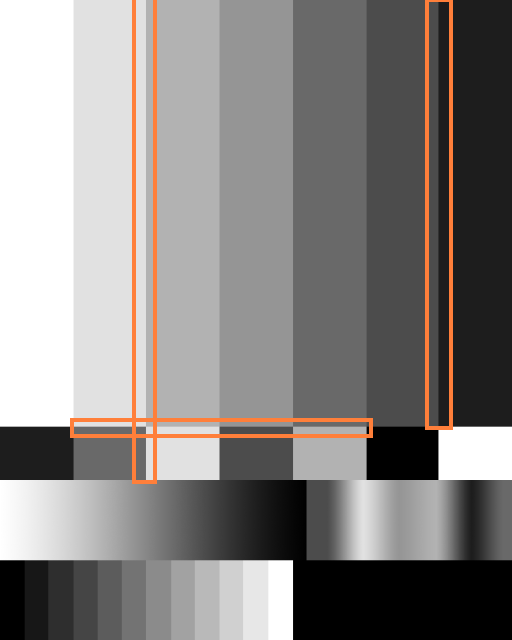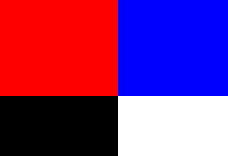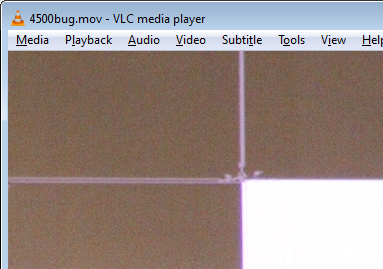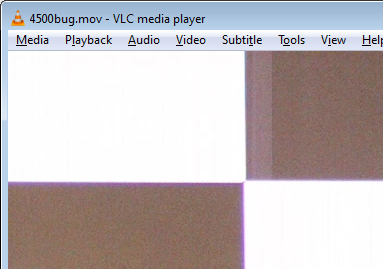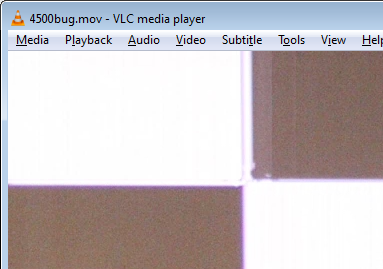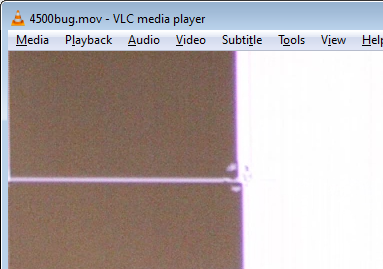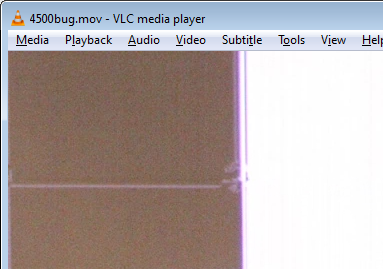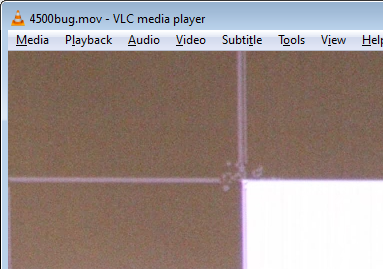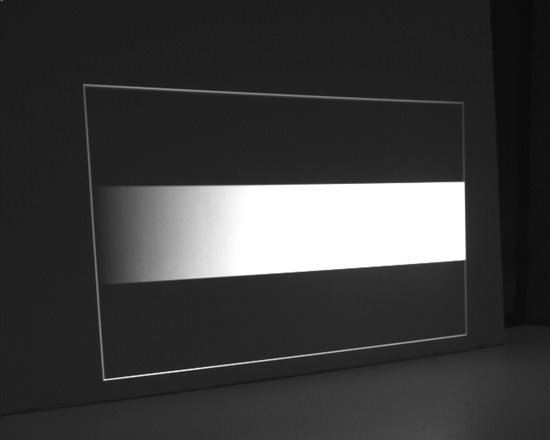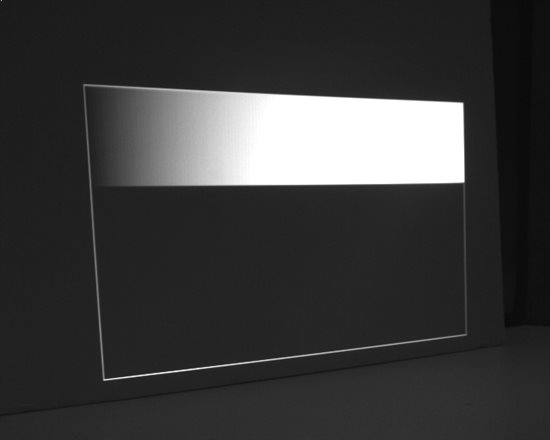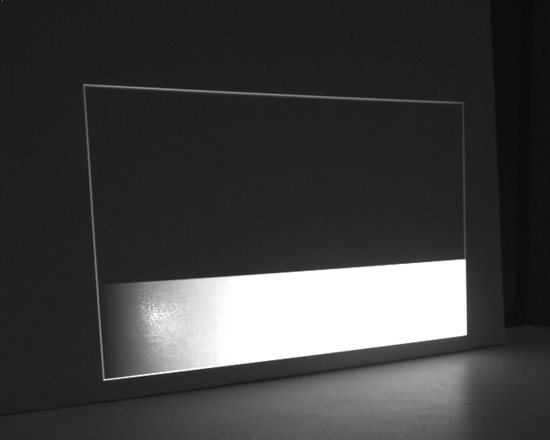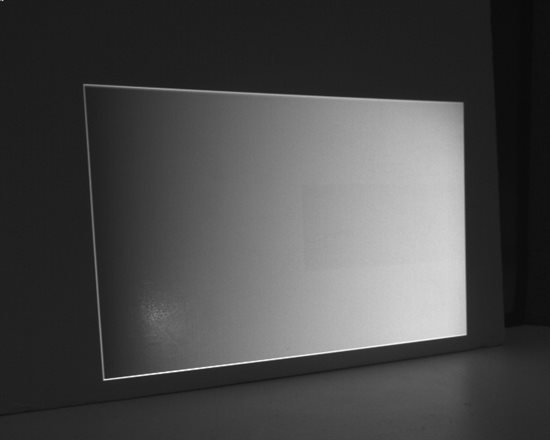When operating the LCr4500 at 180Hz grayscale mode and displaying a colorbar pattern on the desktop we see inexplicable flashes at borders between some of the colorbars.
First, the setup, HDMI@60Hz with each 7bpp RGB plane shown for 5mS with "Clear DMD after exposure" on for each pattern, and each pattern utilizing all 3 LEDs (giving 180Hz grayscale output):
The display is set at 912x1140@60Hz. The desktop background for this monitor is set to the following image:
Since we're in grayscale mode, what actually is displayed looks something like:
Here, the "flickering" areas are highlighted in orange. The flickering appears as blocky flashes of roughly 16 pixels high on the horizontal bands and 16 pixels wide on the vertical bands flashing somewhat randomly but at about 1Hz on average.
Yes, totally strange. Other info:
- This never happens if each plane is assigned it's normal RGB color. Only when all LEDs are on for each plane (ie. grayscale).
- This happens when the system is freshly started, so isn't heat related.
- The flashes are totally dependent on the particular color transitions. If I move another window over the flashing area, the flashing stops.
- The flashes will change position if the colorbar image is scaled (ie. this is not a bunch of permenantly bad pixels).
- Since this is using more power with all 3 LEDs on simultaneously than non-grayscale applications, I thought it could be power supply related, but decreasing the LED current for all 3 LEDs to minimum values doesn't correct the problem.
We're attempting to set up a high speed camera to capture exactly what's going on, but this will take a while..
Any ideas?