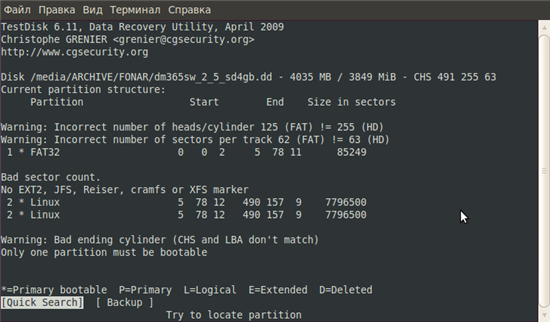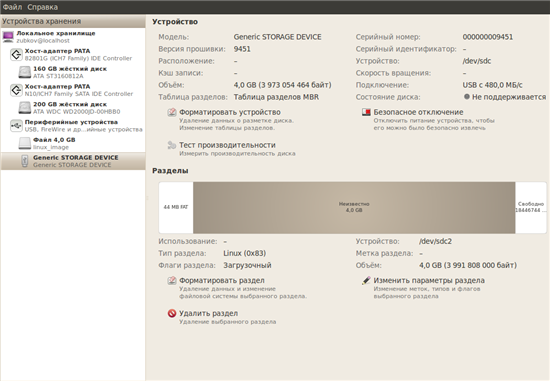I have a DLP LightCrafter that does not complete the boot sequence. The progress bar stops just shy of filling the entire bar and does not proceed. I've tried both positions of the switch that controls booting off a memory card or internal flash and booting with and without a computer connected over USB. When connected over USB no device ever appears in device manager. Any idea what could be wrong?
-
Ask a related question
What is a related question?A related question is a question created from another question. When the related question is created, it will be automatically linked to the original question.