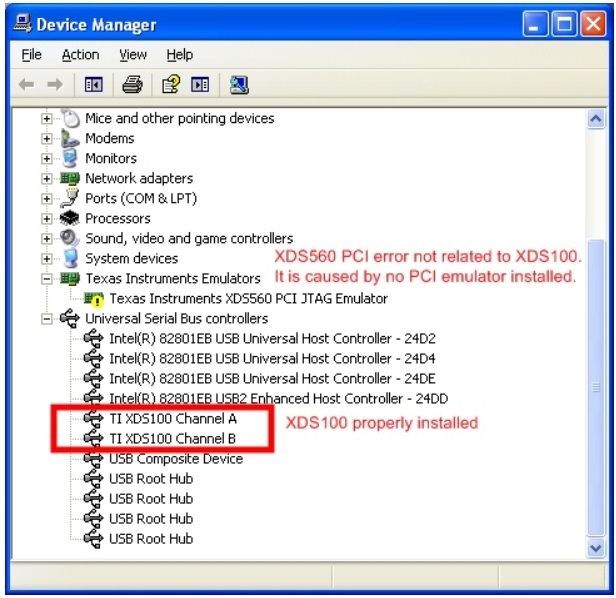Other Parts Discussed in Thread: CCSTUDIO
Tool/software: Code Composer Studio
Hello
Is is possible to develop for the TMS320C5515 eZdsp USB Stick in Code Composer Studio version 7 ? I've been trying to look for a way for some time now, but it seems I need to revert back to version 4 of CCS. It would be great to see how, if someone has successfully endowed CCSv7 for this.
Thanks, Shanyi
March, 2017