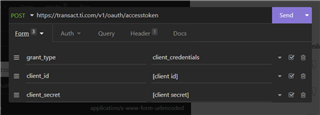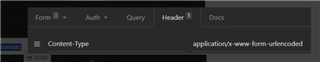Tool/software:
We are trying to access TI application from SAP system to generate token using URL: transact.ti.com/.../accesstoken by providing Client ID and Client secret.
But getting error "Failed to verify peer certificate, Peer not trusted". Please do the needful.