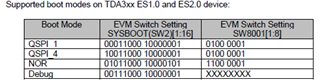Other Parts Discussed in Thread: DS90UB964-Q1, PGA460
Hi..
I want to integrate DS90UB964-Q1 with TDA3 EVM for Emirror application i.e. merge two camera images on single display. I have followed the user guide and configured the SERDES Board DS90UB964-Q1
Hardware connected successfully as shown below:-
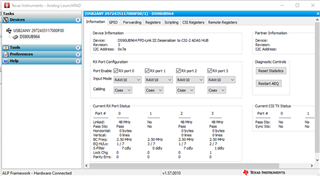
Registers are also available for read and write:-
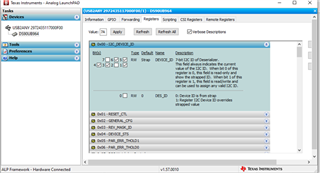
Run the script to enable CSI port given in user guide:-
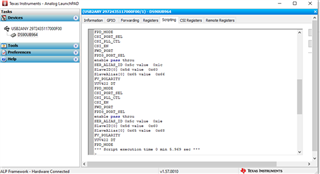
But when the SERDES board is connected to TDA3-EVM board the information is change as per below image:-
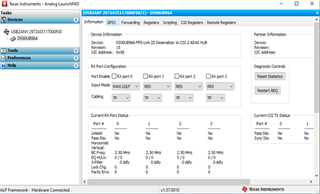
Device address has also changed to 0x58 .I have tried to configure the input mode again and again but it changed back to default. I don’t know what’s the reason of this.
Also Please let us know how to integrate that board with TDA3EVM and run the demo code available for multiple camera ASAP. Because by default when I connected SERDES board to TDA3 board and set it to capture CSI input then its failed also when I select Multi-Camera LVDS use case then also it gives the error SERDES board is not connected.
Please look into that ASAP.
Thanks and Regards,
Rajni