We have the evaluation board DS90UB949EVM (SER) connected to our board equipped with DS90UB948 (DESER).
We would like to have HDMI and I2C signals passing froma board to another. Specifically, we would like to have a device connected to the SER communicating
via I2C to a device connected to the DESER, simulating a direct connection between them.
Here you can see a schematic representation of the system:
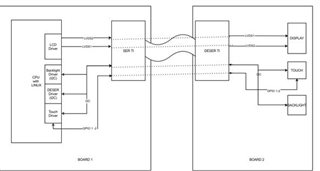
We've found the document below, but it refers to a different component of the FPDLINK family that has different resgisters:
https://www.ti.com/lit/an/snla222/snla222.pdf
Without any register modification, we already has the HDMI working, but I2C is not passing.
Can you tell us which register modification we would need, to achive the decribed communication?

