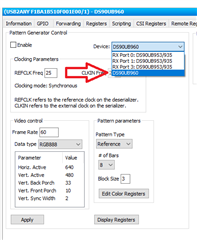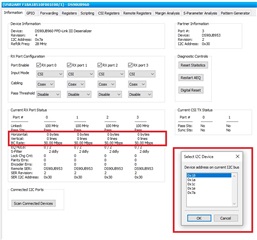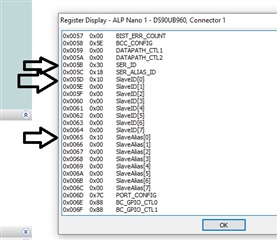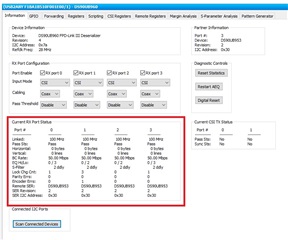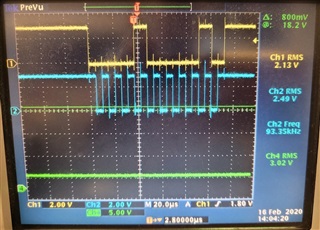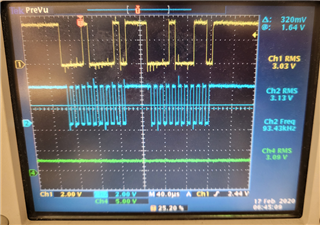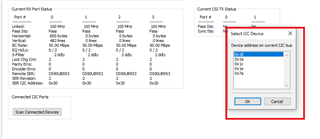Other Parts Discussed in Thread: USB2ANY, , , ALP, DS90UB953-Q1, TIDA-020002
Is the USB2ANY tool necessary to set up the DS90UB960-Q1EVM? Will any usb with compatiable connections work? Currently it seems to function as normal but we are not able to achieve our goal. We made a custom interface from J1 to the MIPI.
We are trying to use the DS90UB960-Q1EVM to connect to a Rasberry p4 Model B and dispaly video over the Mipi-CSI-2 Camera input and the Pi isn't detecting the camera. Analog launch pad is detecting the serializer and a good 1920x480 video though.
Thanks