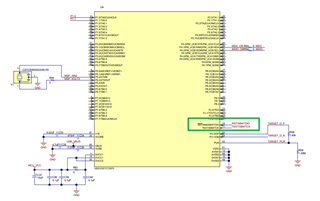Hello,
I wanted to test the DP83825EVM from TI.
I have followed all steps described in the user manual, installed the USB2MDIO software and the corresponding MSP430 driver (in different paths but it should not matter?).
However, if i connect the evaluation board to the PC the board can not be found in the device manager. If i select COM3 and the baud rate 9600, the status bar under port status is fully green.
However, the PHY ID is unkown even i use the option FIND PHY ID.
I use windwos 11 is it possible that this is the problem?
I hope you can help me.
Best regards
Markus Theil