Part Number: DS280DF810
Hello,
I am running PRBS in the given setup
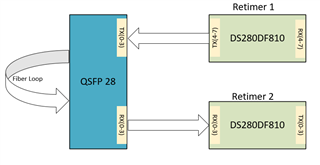
With the Following setup
Retimer 1
Data Rate 27.95 Gbps and Post-Lock Output as PRBS Generator (as suggested in Programming Guide Line)
Channel 4 PRBS-7 Enable
I am configuring the retimer 1 with the above setting but am not able to detect any signal on the optical side.
Regards,
Aman

