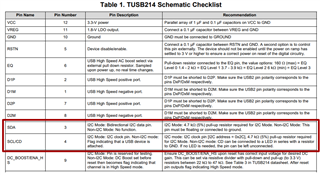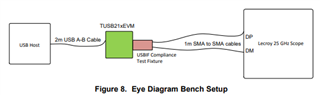Other Parts Discussed in Thread: TUSB214, TUSB216
Hello TI experts,
my customer tests TUSB214-Q1 in their product. Could you review the schematic first?
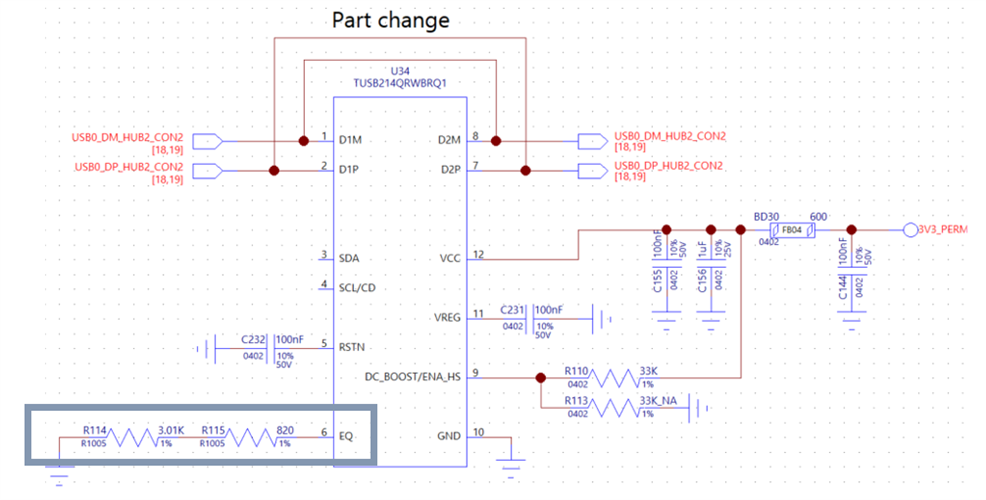
and here are some questions ;
1. they tested resistors in EQ pin for 0 ohm and 3.821K, but they cannot found any differences.
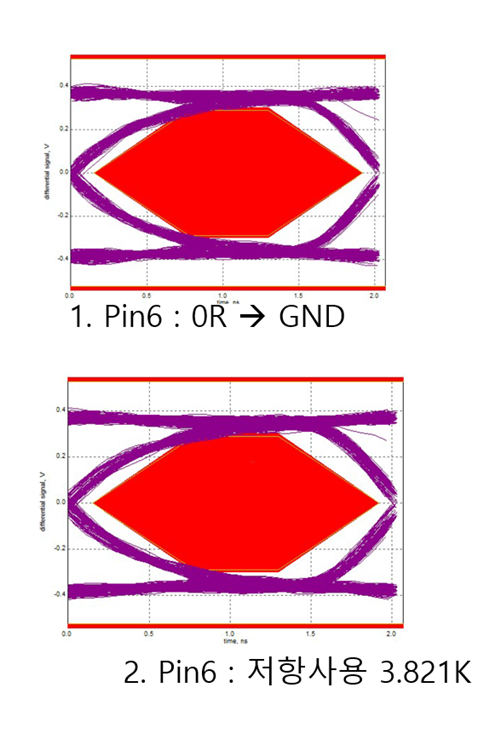
Could you check the possible reason?
2. TUSB214-Q1 can control AC boost and DC boost both using external resistor and I2C controlled register.
the customer wants to control using external resistor. should I do something for it? now they just left floating SCL and SDA pin.
3. they tested TUSB214-Q1 using teflon wire which length is about 100mm. does it affect to the performance of TUSB214?
Please check this issue. Thanks.
Best regards,
Chase