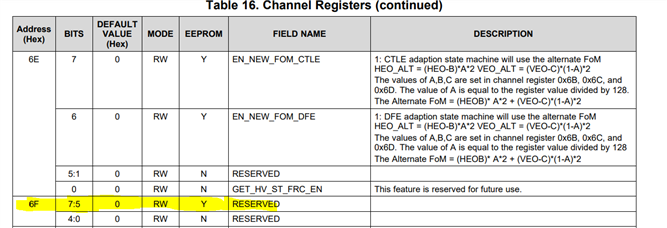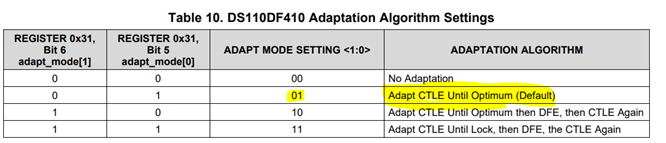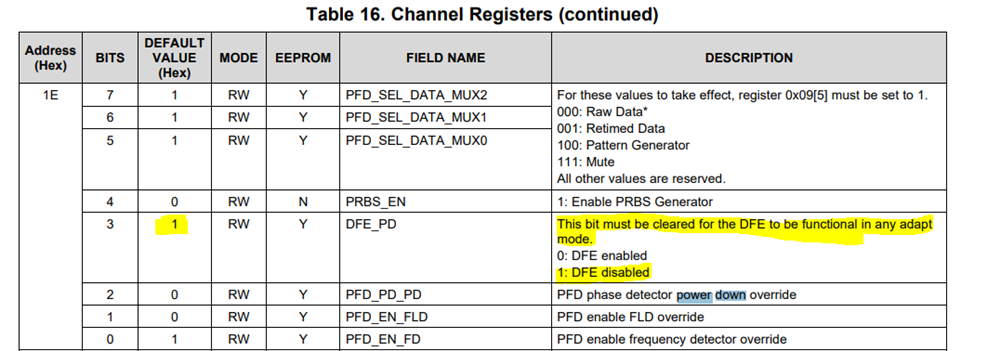Hi Team,
I have used DS110DF410SQ retimer part in my project for 1.0625Gbps video application.Please check my attached system architecture diagram.My requirement is to run the video using SFP+ Passive DAC cable . When I run the system using passive DAC cable video was working sometime, after sometime video gets stuck. Further debugging, i have probed the CDR lock and Interrupt pin of Both TX and RX retimer when issue hit ,in this case both retimer giving CDR lock signal as high ,but my video gets stuck .In order to recover the video from the failure case i have to do power cycle,then only video was working.
This issue we faced only with SFP+ copper DAC cable.The same board we tested with SFP+ optical module,it was working fine without any issues.
Do you know what is the issue when we use SFP+ Copper DAC cable for transmission?
Regards,
Sujith M