- Ask a related questionWhat is a related question?A related question is a question created from another question. When the related question is created, it will be automatically linked to the original question.
This thread has been locked.
If you have a related question, please click the "Ask a related question" button in the top right corner. The newly created question will be automatically linked to this question.
Hello All,
I have issue where I am not able to display the serializer board connected as shown in the attachment
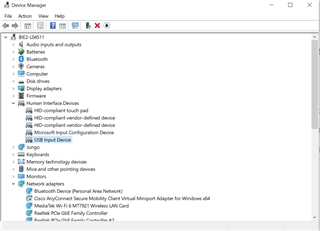
Hi Nabil,
We recommend that you uninstall and reinstall everything (ALP and the device profile updater). This does not appear to be a driver issue.
Please let me know if you are still having the same problem after this.
Best,
Holly
Nabil,
What happens when you enable Demo mode, do you see any devices?
Is the USB2ANY tab still not responding?
Please open your Task Manager and verify that no other software is open that is trying to access the USB2ANY, some software might open and remain hidden, so please double check.
Best,
Holly
Hello Holy
I tried by starting laptop with only using ALP alone and the issue is already there.
As per internal discussion, What is the impact of the below operation and how it can be reverse back ?
Hi Nabil,
I followed the steps shown and was able to replicate the problem you are having. I will need to talk with my team and get back to you on this tomorrow.
Best,
Holly
Hi Holly
Thanks for these clarification
I removed manually the complete installed folder from "programes (0x86)" and force the closure of the MainGUI on the device manager.
After the new install the issue is still there.. could you provide me exe to re install manuallu the USB2ANY driver ?
Nabil,
The issue still persists on my end as well. We are working to figure it out. This is an ALP issue and not an issue associated specifically with our device.
In the meantime, if you plug in a second USB2ANY (so that there are 2 in your computer at once), ALP should work just fine. ALP has different memories and it appears that the one USB2ANY memory is having issues, but the 2 or 3 USB2ANY memory should be just fine.
I will get back to you before the weekend. I hope this workaround helps in the meantime!
Best,
Holly
Nabil,
Can you try running ALP in Admin mode and see if that resolves the issue?
The following link describes a customer with the same issue as you.
Let me know if this helps.
Best,
Holly
Hi Holly
Tested using the ALP in Admin mode and the issue is fixed.
Thanks for this support, I will use this at least on this laptop