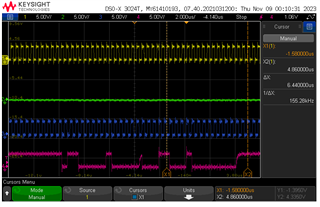Other Parts Discussed in Thread: DP83848M,
Hello,
I have some problem with DP83848m/t/H PHY,
i am usign the devt board : DP83848H-MAU-EK and the communication seems not working
I sent eth packet with FPGA the MII interface seems to be OK, wut nothing on wireshark ....
the communication with MDIO/MDC is OK / read back OK
Is it possible to have the whole registers confiugation needed to configure a MII communication ( by registers and set the jumpers of board...)
Thanks in advance.
DT.