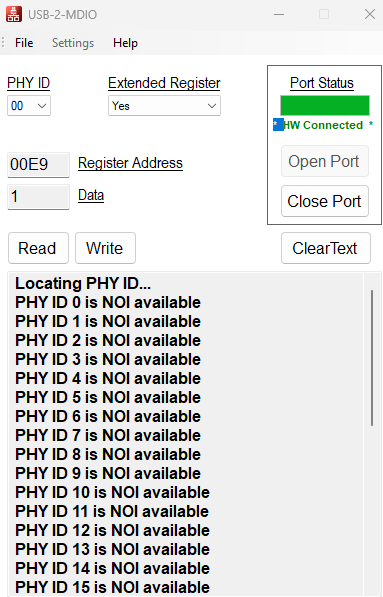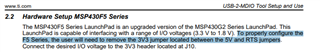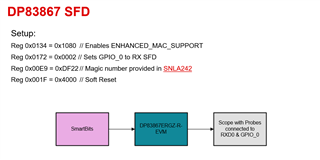Other Parts Discussed in Thread: USB-2-MDIO, UNIFLASH, DP83TG720EVM-MC, MSP430F5529, DP83TC812EVM-MC, , DP83867IR
Hello
The Object is to detect the SFD of the ethernet frame using DP83867IRPAP-EVM which I bought recently from Texas Instruments.
This question is about read/write registers of DP83867IRPAP-EVM through USB-2-MDIO.
I have read the documents of USB-2-MDIO Software Tool (ti.com) and How to Configure DP83867 Start of Frame Detect (ti.com)
The questions are :
1. As per How to Configure DP83867 Start of Frame Detect (ti.com), We have to program registers in order to detect SFD of the ethernet frame.
Do I need any SW Driver between USB-2-MDIO SW and the board DP83867IRPAP-EVM. If so, Pls let me know which one is needed ?
2. USB-2-MDIO software is installed in the computer and DP83867IRPAP-EVM is connected with the computer through ethernet.
Is there anything else needed in order to program registers on the board DP83867IRPAP-EVM ?
3. The DP83867 EVM supports serial management (MDIO/MDC) and RGMII/GMII/MII MAC interfaces. Serial management interface is accessible though J8.
The board DP83867IRPAP-EVM got MDIO and MDC pins. The MDIO is located at pin 37 and MDC is located at pin 39.
I need to know how can I connect Serial Management Interface J8 with the Computer where USB-2-MDIO SW is installed ?
If any Special interface (J8 interface) needed, please let me know where can I get it.
Look forward hear the detailed answer.
Thanks
Krish