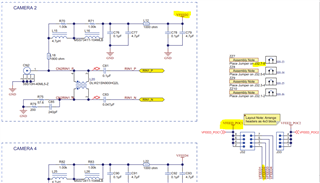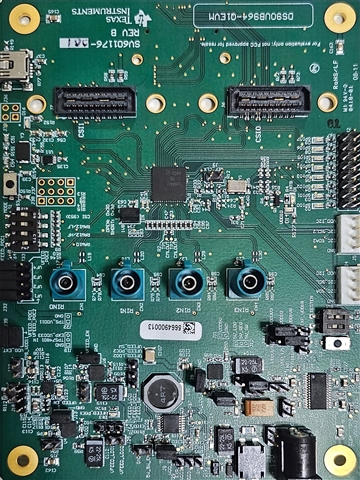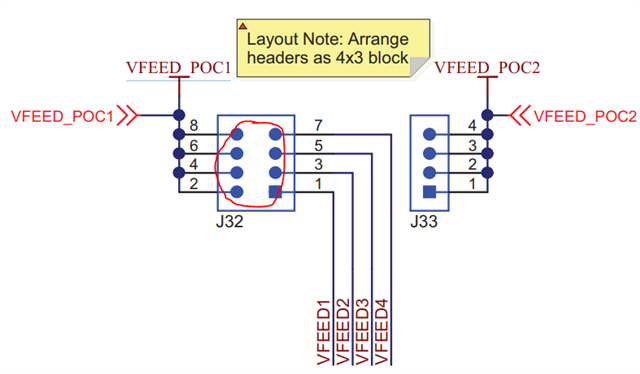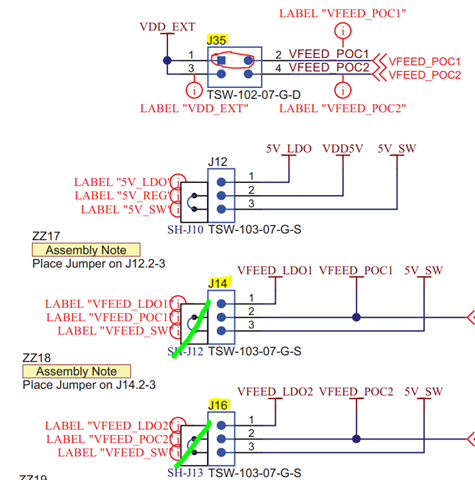Dear Sir,
I have brought up the multi-camera( 4) with TDA4EVM and DS90UB964-Q1EVM.
I have done a few experiments
cam 0, cam1,cam2 (Long 4-meter cables) and cam 3(short 10cm cable) this works fine
when
cam 0,cam1,cam2,cam3( All 4meter long cables) used , the application do not display anything.
Current J30 and J1 are set at below configuration:
J30 - Short pins:2-3 1.8V IO
J1 - Short pins:1-2 3.3V IO (default)
Rosenberger FAKRA connectors 4meter length
Sensor: ISX016 (Serializer DS90UB913xx)
I would like to know the correct configuration of the jumper for both control interfaces and the role of them in power distribution in 4 cameras if it has any.
Thanks and Regards,
Vyom Mishra