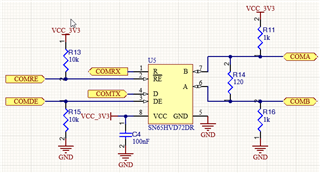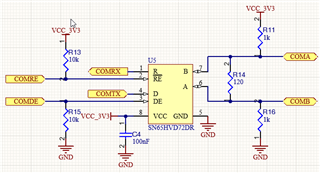Other Parts Discussed in Thread: THVD1419
Hi
I would like to use SN65HVD72 for an upcoming project, where we will have our main PCB, and the secondary PCB could be max 5 meters away.
We would like simple UART communication between them, as the data rate does not need to be too fast, and the number of bytes is limited. We are thinking about using the following SN65HVD72 device. This is the circuit we aim to use on both PCBSs.
Is there anything additional we should do? How can we obtain samples of this part?