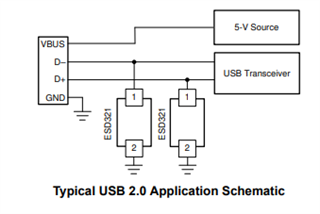I need advice on ESD protection for a USB connector on the front user panel of my design.
My design has 2 boards; a panel-board and main-board. The main-board has an STM32F373 with a USB-C connector as well as ESD321DYAR diodes for DM and DP USB line protection.
The main-board can be used on its own, but can also be optionally connected into the panel-board ( a front panel ). For convenience, I would like the panel-board to also have a USB C connector so that the user can plug a USB cable into the front panel instead of the main-board. Both USB C connectors lead to the same USB virtual com port on the main board.
I would like to add ESD321 protection close to both connectors, but noticed having 2 ESD on the DM/DP lines instead of 1 ESD resulted in failed USB communication. I'm assuming the 1.4V drop ( instead of 0.7V ) caused by the diodes is too much and causing the failed comm.
What is the best way to ESD protect both connectors? I currently only have ESD diodes close to the main board connector, but am concerned they are too far away from the panel-board connector to protect adequately. Should I add jumpers to allow the user to disable the main board USB connector if/when the panel-board is used?
Thank you