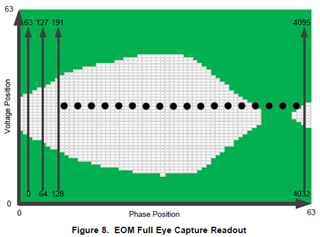Other Parts Discussed in Thread: DS110DF111, , DS100DF410, DS110DF410, DS125DF410
Tool/software:
In this FAQ, I will cover the SMBus register sequence to capture a full eye opening measurement. This FAQ applies to the following part numbers:
- DS110DF111
- DS125DF111
- DS100DF410
- DS110DF410
- DS125DF410
To capture the full eye opening measurement, follow the instructions in the table below.
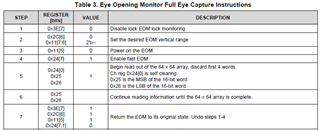
In step 2, the EOM vertical range can be configured with the following values.
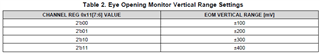
Step 5 can be explained in greater detail with the following sequence.
- Repeat the following 4 times to discard garbage data.
- Read reg_0x25
- Read reg_0x26
- Repeat the following 4096 times to capture the EOM counter at every phase/voltage offset.
- Read reg_0x25. This is the MSB of the 16-bit word representing the EOM counter.
- Read reg_0x26. This is the LSB of the 16-bit word representing the EOM counter.
- The first EOM counter value represents position (0, 0). Each subsequent time regs 0x25, 0x26 are read, the voltage position is incremented. After 64 reads, the voltage position is reset to 0 and the phase position is incremented.
- Plot EOM counter values according to the plot below.