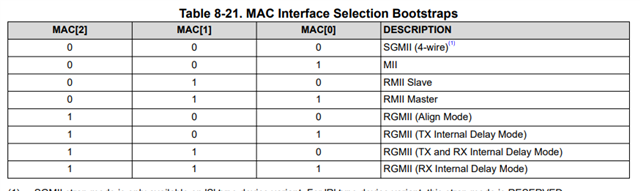Tool/software:
Hello Supporter,
We are using DP83TC814S-Q1 in our custom HW.
Currently we are seeing below stat,
Speed: 10Mb/s
Duplex: Half
Port: MII
PHYAD: 0
Transceiver: external
Auto-negotiation: on
Supports Wake-on: pg
Wake-on: p
How to change to as below state through dts or driver.
Speed as 100Mbps
Duplex: Full
Port: SGMII
Wake-on: disable
We have set as SGMII mode in dtsi
Kindly check and update.
Regards,
Muthukumar. S