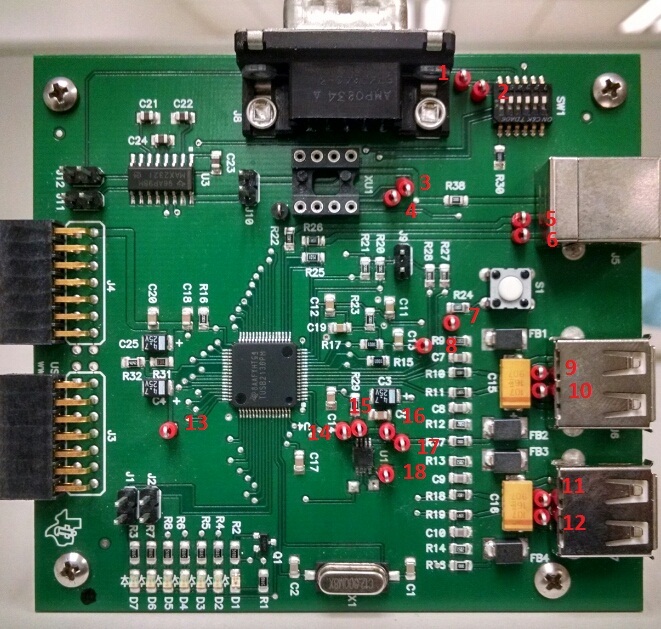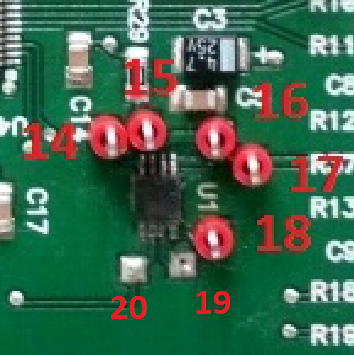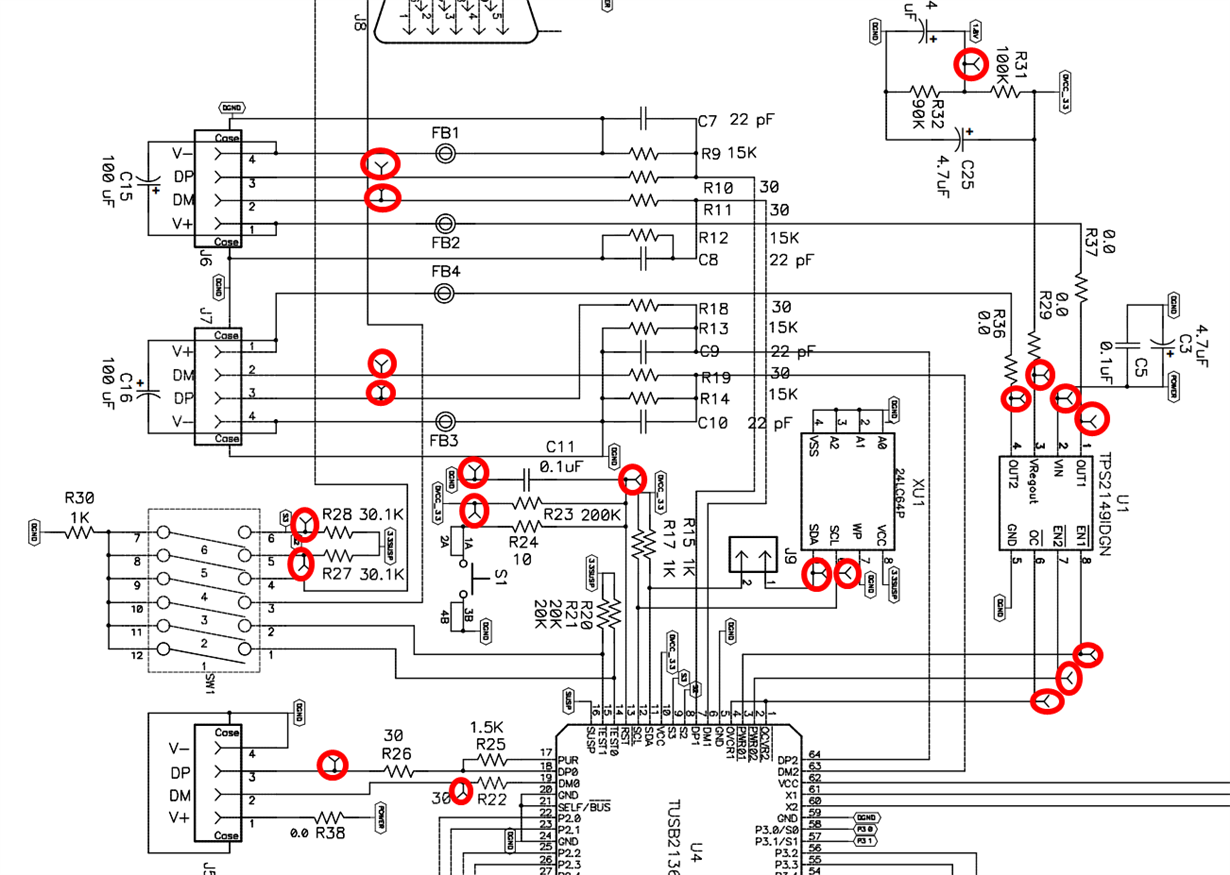The TUSB2136-TPS2149 Product Development Kit Getting Started says: "The Sample Source Code can be downloaded if you agree to the online royalty-free license agreement. Objext code comes pre-loaded in the on-board EEPROM."
Where can I download the sample source code that is referred to?
When I plug in the TUSB2136-TPS2149 Product Development Kit into the USB, the power light comes on, but the Windows Device manager says the device is unknown and the driver is not loaded.
What Windows drver is needed for this device and where can I get up?
Please help to get this TUSB2136-TPS2149 Product Development Kit up and running on Windows.