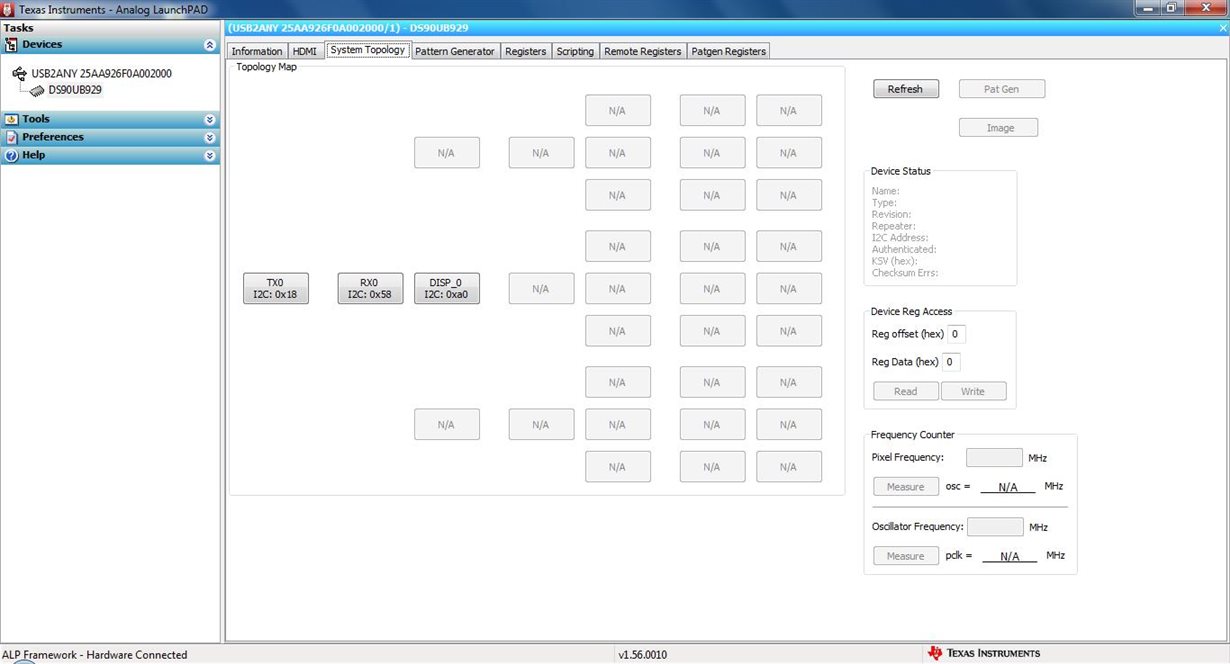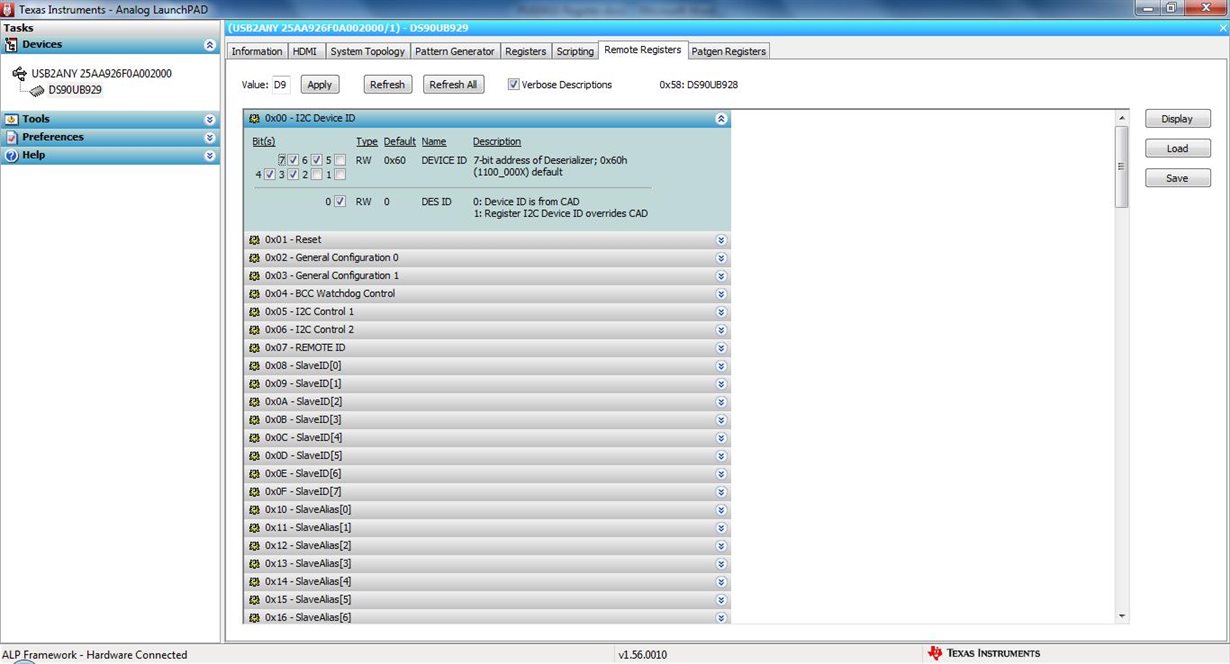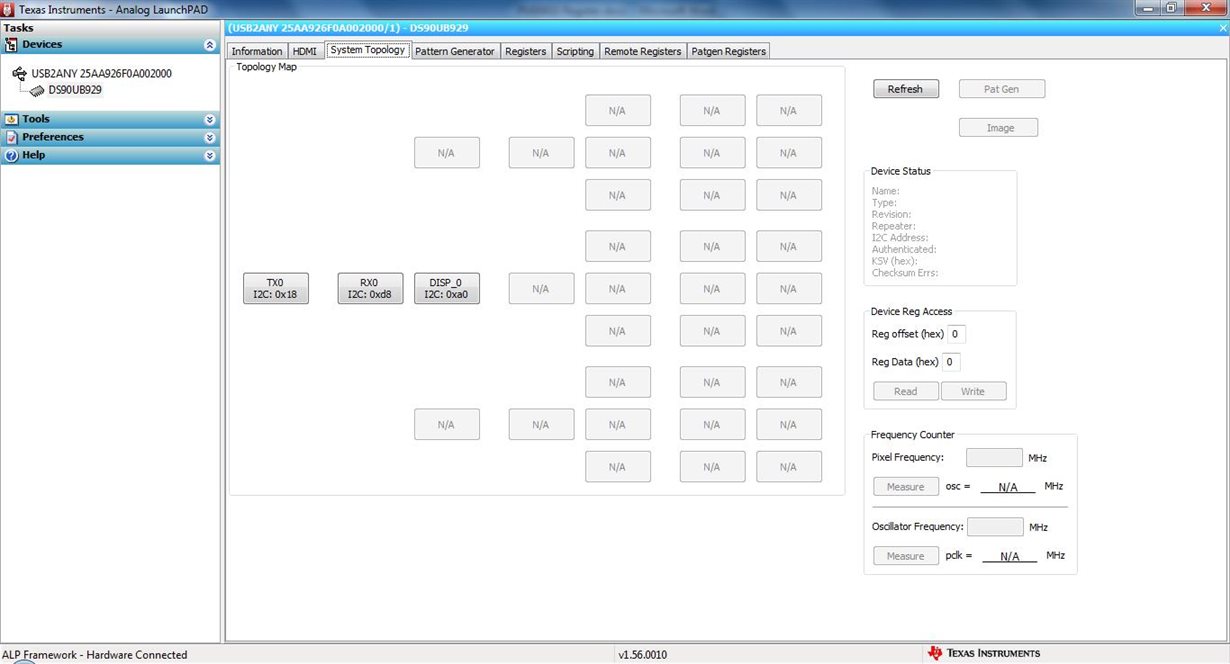Other Parts Discussed in Thread: DS90UB929-Q1EVM,
Hello,
to test our self-developed board with the DS90UB928Q-Q1 we use an evaluation board DS90UB929-Q1EVM.Our board ios connected to a LVDS Display and has an EDID EEPROM on board.
The connection shall be done by HSD connectors, the final cables are not available yet, so I soldered about 15cm of twisted cables directly to the pins and connected the boards.
When connecting a Laptop by USB to the DS90UB929-Q1EVM and starting the "Analog Launch Pad" Software it is possible to see the System Topology (TX0, RX0 and DISP_0). With the pattern Generator the colors and patterns can be displayed on the LVDS Display. The "Mode_1" was changed from the "1" to the "2" position so the DS90UB929-Q1EVM reads the information from the EDID EEPROM to its EDID SRAM. When I connect an HDMI cable from the Laptop to the Eval Board I can see the EDID Information from our board (name and resolution) Graphic Option of Windows. But when I connect the HDMI cable, in the System Topology only the TX0 can be seen, the others are no longer available and the HDMI data from the Laptop cannot be seen on the LVDS Display.
Could this be an issue because of the cables? There are small Stub-Lengths in the HSD Connector, could these cause the problem? Our Could You please give me another hint how to solve the problem?
Thanks.