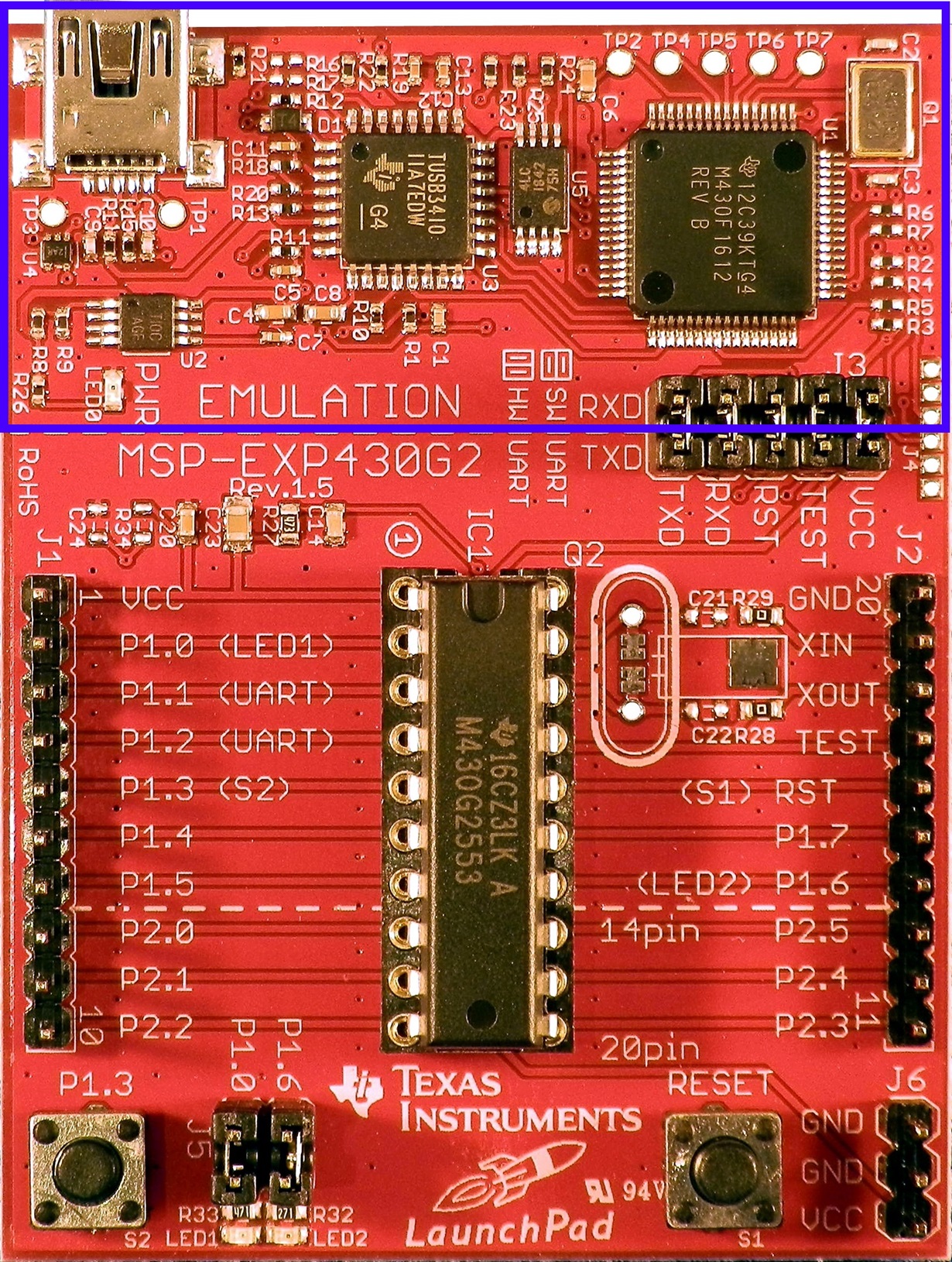Tool/software: Linux
I am using minicom under the ubuntu to test UART of msp430_launchpad but did not get through it since I don't know how to setup the correct communication port of window 10. When I setup the tty0 the minicom works but it did not show me nothing. Do you have any suggestions?
Thanks,
Wen-Ruey