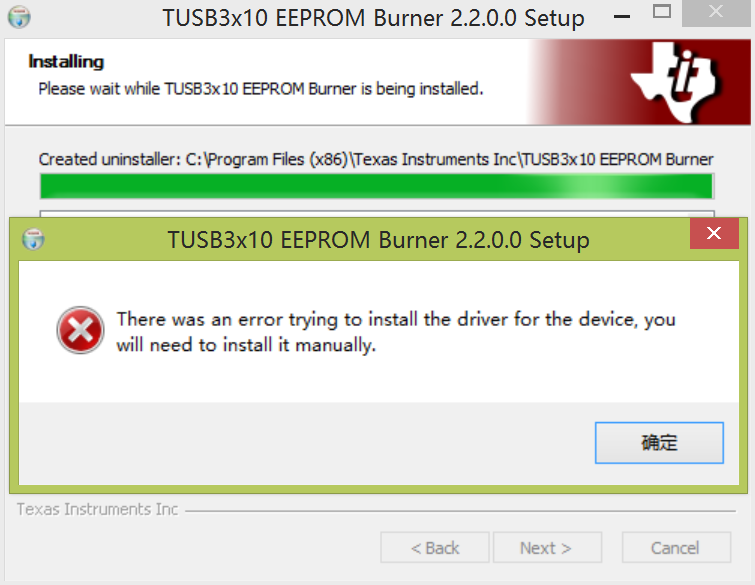Got this error message:
There was an error trying to install the driver for the device, you will need to install it manually.
Trying manually install <TUSB3410_Apploader.inf> from <C:\Program Files (x86)\Texas Instruments Inc\TUSB3x10 EEPROM Burner\Aploader>
Got this error message:
"Windows found driver software for your device but encountered an error while attempting to install it. The hash for the file is not present in the specified catalog file. The file is likely corrupt or the victim of tampering.
Then I opened <tusb3410_apploader.cat>. The SHA-1 hash of<TUSB3410_Apploader.inf> in the cat file is be 2d 5f f0 30 33 96 69 58 f4 68 0c 21 2d 3e 74 97 65 2d d6. However the actual hash of the .inf file is 3D7D527CBD1EFE5BA3DFC771FC7F528AEE4B2F0B.
tusb3210's inf can be installed properly and its hash is the same with the one in .cat file.
I tried downloading the ZIP file several times in case of file corrouption, but it stayed the same. The hashes of the downloaded files are
SLLC443b.zip
SHA1: B6EE94E44908613413E081649683FEDE2AEA6D73
TUSB3x10_EPPROM_Burner_2.2.0.0.exe
SHA1: FBB695654ECDA5F7443210129FC45DE4580CCF09