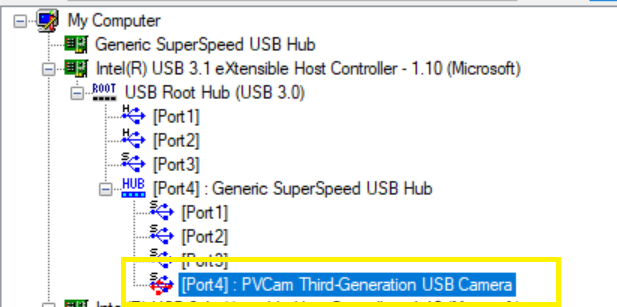I have the TUSB8044AEVM – Four-port USB 3.2 gen1 x 1 hub with USB billboard evaluation module.
A) I connect devices such as a SCMOS camera to the TUSB8044AEVM USB A-ports and the camera get recognized in device manager however slow frame rate are observed. (used an A-C cable)
B) If I connect the camera directly to the laptop USB A-port (bypassing the TUSB8044AEVM), the camera gets recognized in device manager and slow frame rates are observer. (used an A-C cable)
C) If I connect the camera directly to the laptop USB C-port (bypassing the TUSB8044AEVM), the camera gets recognized in device manager and expected fast frame rates are observed is exactly what we want. (used a C-C active cable)
Lenovo laptop
>Win10 Pro
> Intel core i7-10710U CPU @ 1.10GHz 1.61GHz
> RAM 16G
Are there any drivers needed for TUSB8044AEVM TI Chipset so when I connect to the TUSB8044AEVM USB A-ports, I can get the fast frame rate like I do for comment C above?