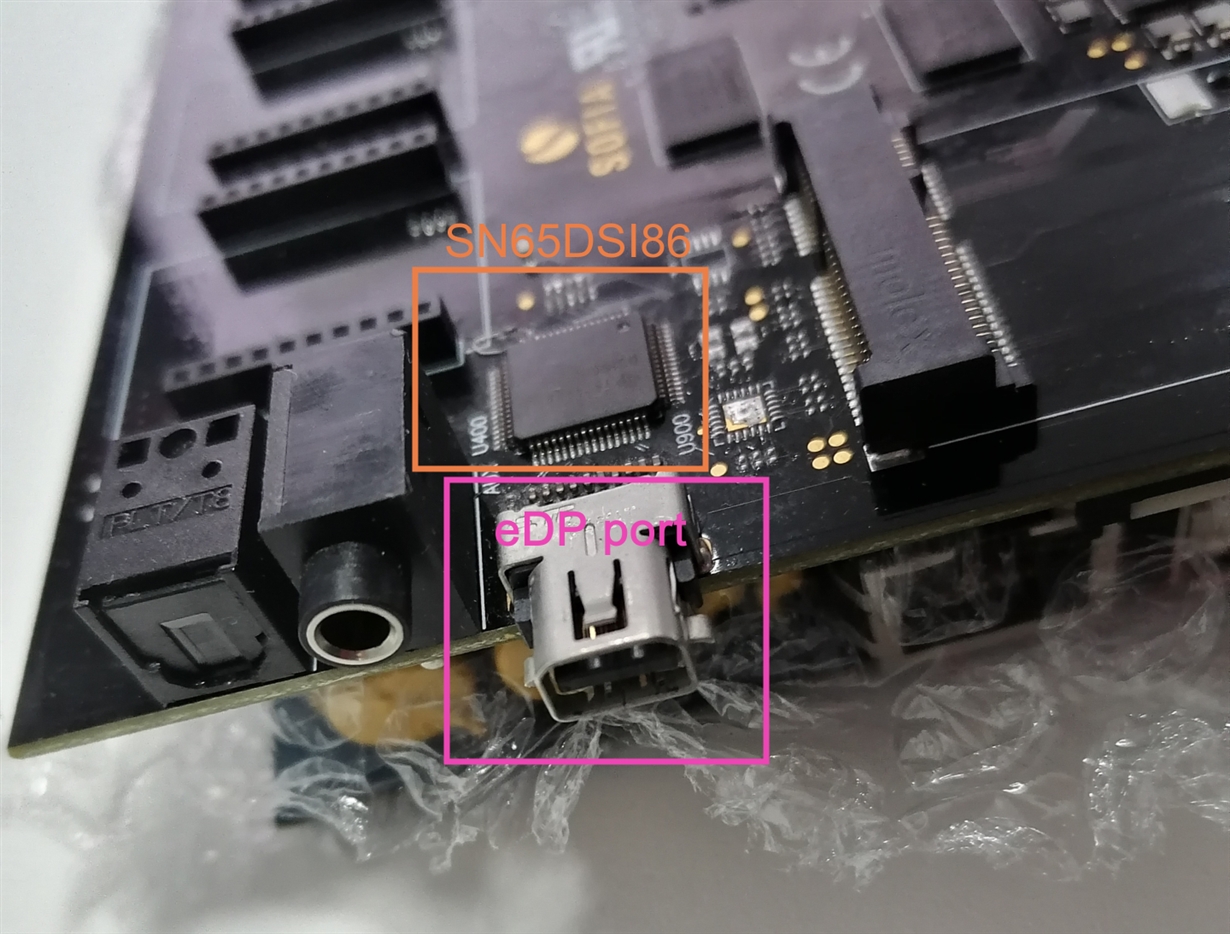Other Parts Discussed in Thread: SN65DSI86, TEST2
Hi,
We are working with SN65DSI86 module on a custom IMX8MM board, we checked that the module is powered and enabled correctly.
The module is conencted to the I2C_1 bus.
When booting the Kernel, we check the presence of the module with "i2cdetect -a 0" but there is no module on 0x2d.
We tried to activate the SN65DSI86 driver in the Kernel 5.4.27 and patched the Kernel and Uboot DTS files like this:
sn65_bridge: sn65dsi86@2c {
#address-cells = <1>;
#size-cells = <0>;
compatible = "ti,sn65dsi86";
reg = <0x2c>;
ti,dsi-lanes = <4>;
max,dsi-channel = <1>;
ti,dp-lanes = <2>;
status = "okay";
enable-gpios = <&gpio1 9 GPIO_ACTIVE_HIGH>;
interrupts-extended = <&gpio1 10 IRQ_TYPE_EDGE_FALLING>;
vccio-supply = <&ldo6_reg>; //1.8V
vcca-supply = <&buck1_reg>; //1.2V
vpll-supply = <&ldo6_reg>; //1.8V
vcc-supply = <&buck1_reg>; //1.2V
clock-names = "refclk";
clocks = <&clk IMX8MM_CLK_DSI_CORE>,
<&clk IMX8MM_CLK_DSI_PHY_REF>;
panel@0 {
reg = <0>;
pinctrl-0 = <&pinctrl_mipi_dsi_en>;
enable-gpio = <&gpio1 9 GPIO_ACTIVE_HIGH>;
panel-width-mm = <68>;
panel-height-mm = <130>;
port {
panel1_in: endpoint {
remote-endpoint = <&sn65_out>;
};
};
};
ports {
#address-cells = <1>;
#size-cells = <0>;
port@0 {
reg = <0>;
sn65_in: endpoint {
remote-endpoint = <&dsim_to_sn65>;
};
};
port@1 {
reg = <1>;
sn65_out: endpoint {
data-lanes = <0 1 2 3>;
lane-polarities = <0 1 0 1>;
remote-endpoint = <&panel1_in>;
};
};
};
};
&mipi_dsi {
status = "okay";
port@1 {
dsim_to_sn65: endpoint {
remote-endpoint = <&sn65_in>;
attach-bridge;
};
};
};
We didn't do anything with Uboot to add the video variable to bootargs for the moment.
After these modifications this error shows:
# dmesg | grep drm [ 0.894170] imx-drm soc@0:bus@32c00000:display-subsystem: no available port [ 4.229399] [drm:ti_sn_bridge_probe [ti_sn65dsi86]] *ERROR* could not find any panel node [ 4.270746] [drm:ti_sn_bridge_probe [ti_sn65dsi86]] *ERROR* could not find any panel node [ 4.353747] [drm:ti_sn_bridge_probe [ti_sn65dsi86]] *ERROR* could not find any panel node [ 4.432826] [drm:ti_sn_bridge_probe [ti_sn65dsi86]] *ERROR* could not find any panel node [ 4.673391] [drm:ti_sn_bridge_probe [ti_sn65dsi86]] *ERROR* could not find any panel node [ 4.682721] [drm:ti_sn_bridge_probe [ti_sn65dsi86]] *ERROR* could not find any panel node
- Is there a problem with the module that it can't be shown in i2cdetect?
- Is the DTS file correct?
- Do we need to port Uboot to VIDEO support for it?
Thanks, Talel