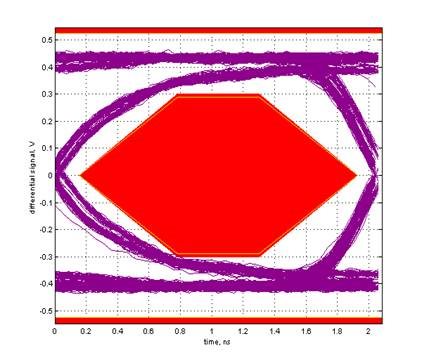Other Parts Discussed in Thread: TPS2549-Q1, , TUSB212-Q1
Hello team,
I got a question from customer about eye-pattern.
Currently their system's configuration is SOC - TPS2549-Q1 - Connector.
In the configuration, they measured below eye pattern. They worried about the left side of eye pattern have slow slew rate. They want to open the eye pattern.
I think one of the idea is using redriver. But from customer's comment, TUSB211-Q1 didn't improve the waveform so much.
Q. Do you have any know-how to use TUSB211-Q1 effectively? or do you have more appropriate device for this use case?
Q. Do you have any idea other than using redriver?
Thanks,
Yuta Kurimoto