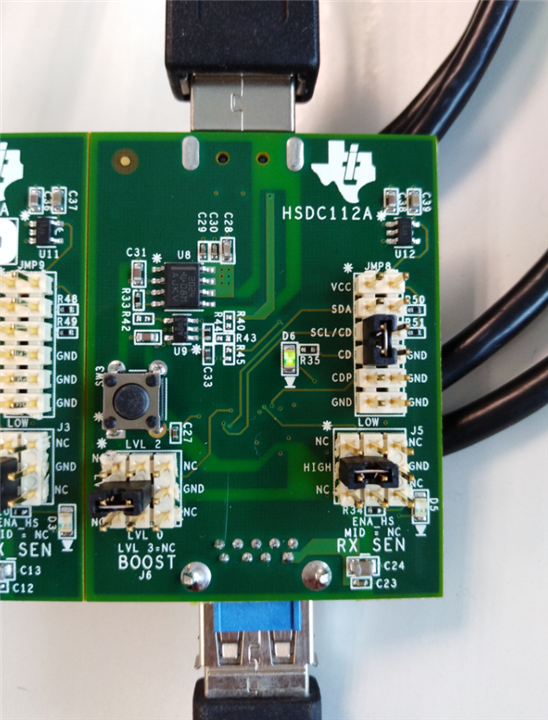Other Parts Discussed in Thread: TUSB216, TUSB216I
Dear team,
I get your TUSB216IEVM demo board today, but seems it can’t work normally. No matter how I modify the BOOST and RX_SEN config, the test result are same, looks like TUSB216 IC don't improve signal quality.
And I also download the user’s guide from TI web, and I find the input D+ and D- lines are short to the output D+ and D- lines on schematic, I check the input and output with multimeter during demo unpowered, they are short together.
Could you please tell me why we design like this, this will bypass TUSB216, and lose signal quality improve function.
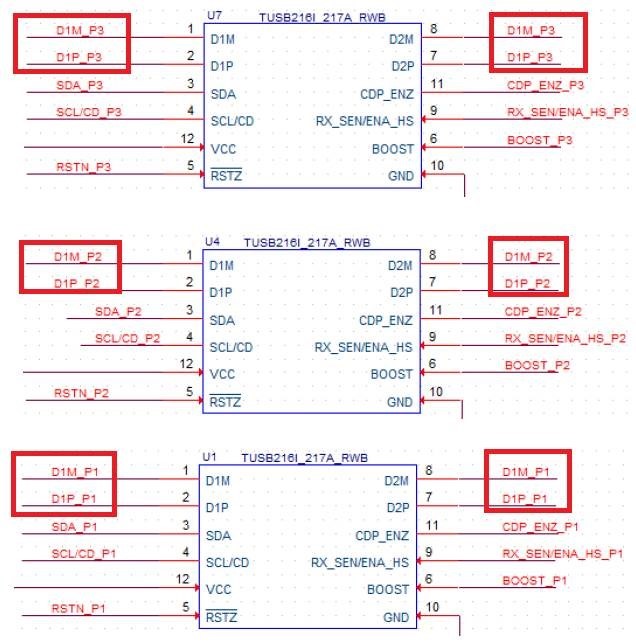
Thanks & Best Regards,
Sherry