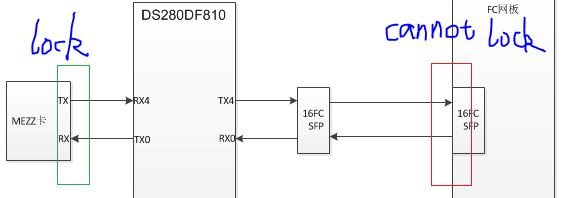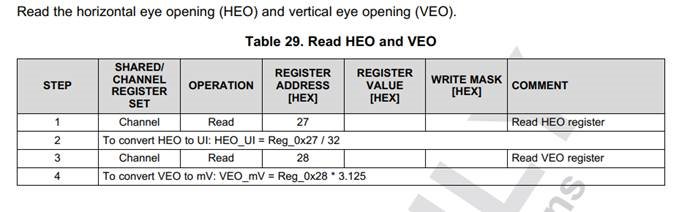Other Parts Discussed in Thread: SIGCONARCHITECT, USB2ANY
Hi team,
some questions about the DS280DF810 as below:
When we start up the system, and find the MEZZ side can be locked(up), but FC side cannot be locked(not up).
The channel 0 and channel 4 setting are as below.
1)16GFC(14.025G)
0x2F=30;
0x60=10;
0x61=A3;
0x62=10;
0x63=A3;
0x18=0x10;
when print the eye diagram, the MEZZ side transmit PRBS, RX4 print the eye diagram.
Do you have some ideas to make the FC side up?
2) When read the eye diagram, whether the process is below and no need to set other register after CDR lock. When we follow the process, the read data are 0(port is up, right channel, have signal to the port)
3)Read Horizontal and Vertical Eye Opening,whether the process is below and no need to set other register after CDR lock. When we follow the process, the read data are 0(port is up, right channel, have signal to the port)
4)CDRLOCK,0x78 is 0x10 for every channel no matter connect or not, do you have some ideas?
5)For data rate setting, we set by channel or RX/TX.
Thanks.