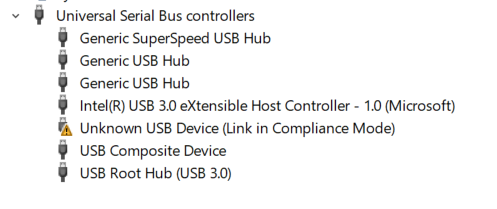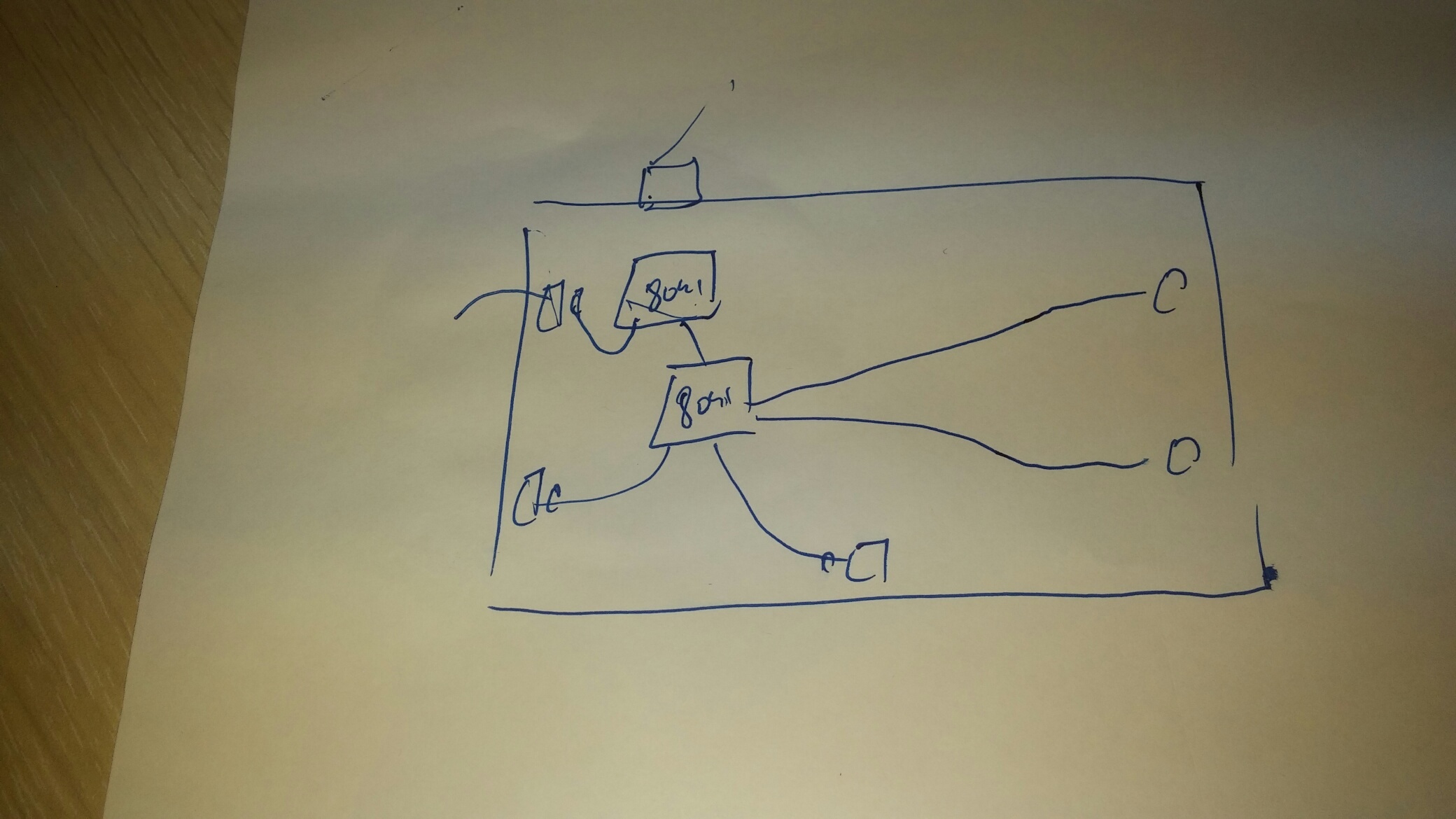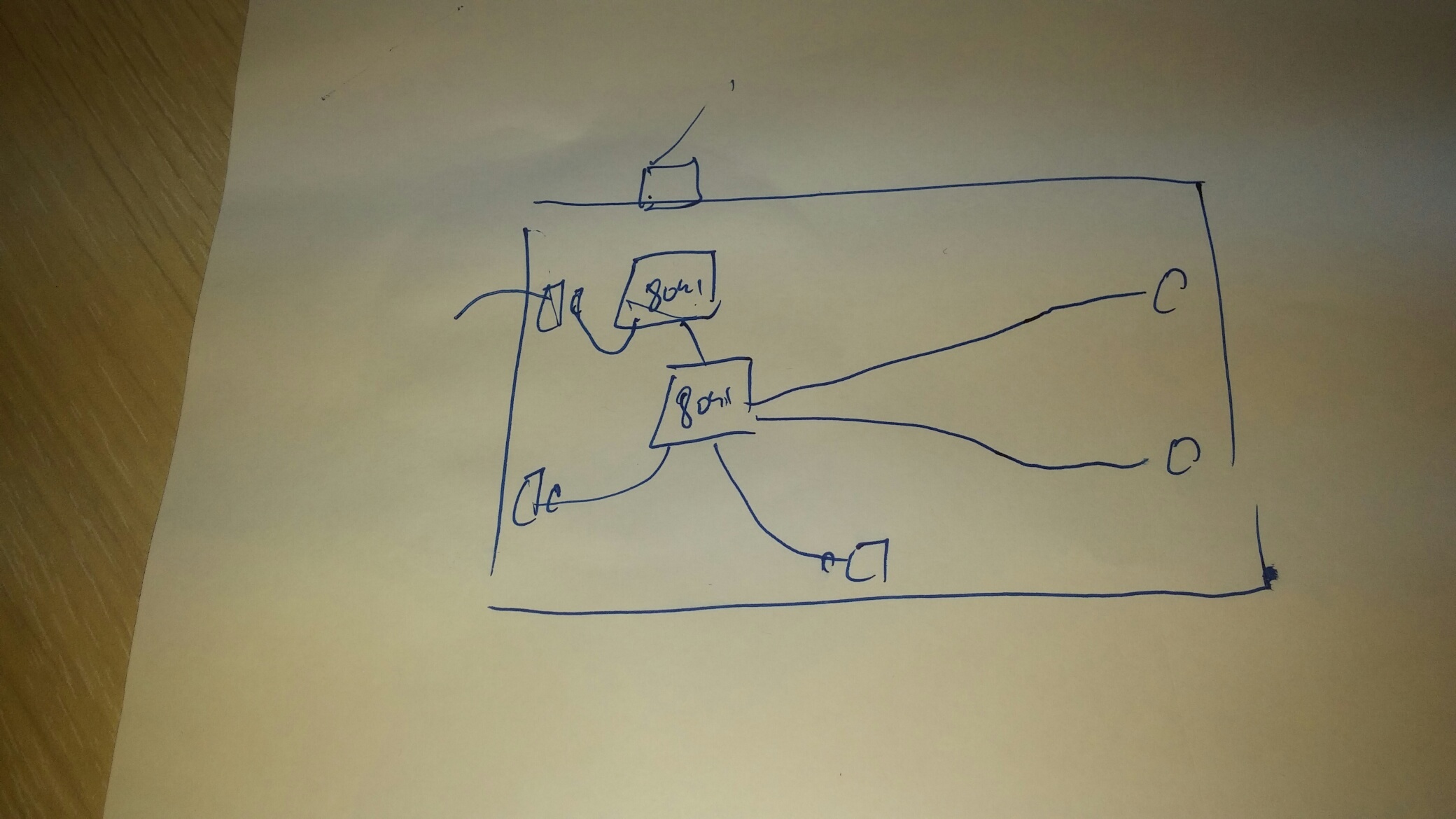Other Parts Discussed in Thread: TUSB8042
Hi Team,
Question about TUSB8041I.
I built HUB with two ‘steps, all connection USB3 as in datasheet
Checked for performance on USB3 – only port A works
All others don’t work, at USB2 all work correct
See the plot, I can send full scheme next week
Any thoughts why?
Thanks,
Shlomi