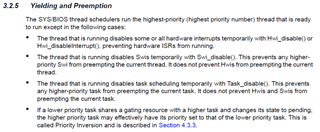Hi ,
I have a execution analysis graph for multiple tasks.
- I would like to know how the BIOS scheduler works here, due to what reasons the
the task scheduling changes. Can we get some more details for the BIOS scheduler.
- Also I have marked a circle in red in the attachment, I understand that the task is preempted here
because priorities are involved. Just want to make sure my understanding is correct .
Requesting to throw some more light on above two points mentioned.

Regards,
Sanket