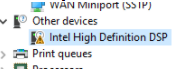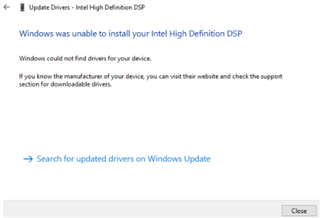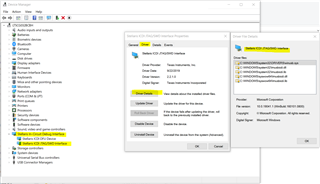Hi Experts,
May we ask for help? Our customer have concern as shown below:
I'm having trouble updating one of the 3 drivers for my tm4c123g launchpad (EK-TM4C123GXL), the driver that will not update is the "intel high definition DSP". i did it both ways. I installed both keil and the texas lab then i browsed for the drivers and the first 2 updated but the one with DSP will not update and it gives me that error, i also went to the official TI site and downloaded the drivers from there and they did not work as well.
I hope you can help us. Thank you so much.
Kind regards,
Gerald
-
Ask a related question
What is a related question?A related question is a question created from another question. When the related question is created, it will be automatically linked to the original question.