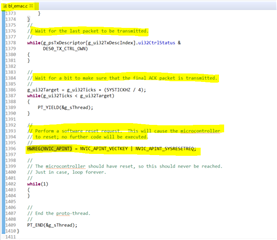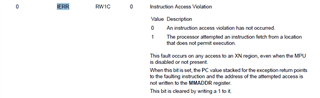Other Parts Discussed in Thread: EK-TM4C1294XL
Hi,
We are trying to program the device via Ethernet.
We are able to talk to the device via Ethernet port without any problem. We have programmed the device using ethernet port when the device is connected directly to the computer using Ethrenet port. We installed the device in a crowdy network that has thousands of devices and able to communicate without any problem.
However when we attempt to program it using the LM Flash Programmer- Build 1613. By pressing the Program button, it will go into "Attempting to connect" and will stay there forever.
I just want to repeat, we were able to program the device when directly connected to the computer via local Ethernet port. However we had seen it would still take few minutes to discover the device when connected to the computer directly.
Following is the snapshot of the LM Flash Programmer;
I dont think it is code related problem for that fact that we are able to program when connected directly to computer via Ethernet port. However, I share the sequence the processor goes through when invoked for remote programming mode;
//IntMasterDisable(); HWREG(NVIC_DIS0) = 0xFFFFFFFF; HWREG(NVIC_DIS1) = 0xFFFFFFFF; HWREG(NVIC_DIS2) = 0xFFFFFFFF; HWREG(NVIC_DIS3) = 0xFFFFFFFF; HWREG(NVIC_DIS4) = 0xFFFFFFFF; ROM_SysTickIntDisable(); ROM_SysTickDisable(); ROM_UpdateEMAC(sys_clock);
I thank you all for your time and help.
Regars,
Sahil