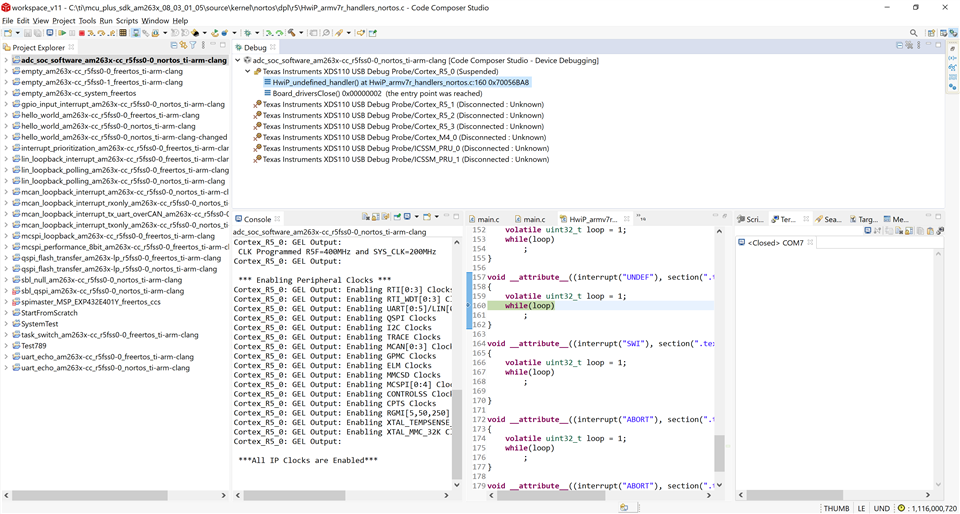Hi,
- I put the EVM board (AM263X Control Card) in NO_BOOT mode
- I connect USB Cable
- I compile/load/run one of the examples in SDK
- first time Everything is fine
- the next time when I compile/load/run, it seems that compile and load are done successfully but the MCU does not run
- I will not run until I turn the board off/on to make it run again
I shall highly appreciate if you tell me if I am doing something wrong
Thanks
Saman



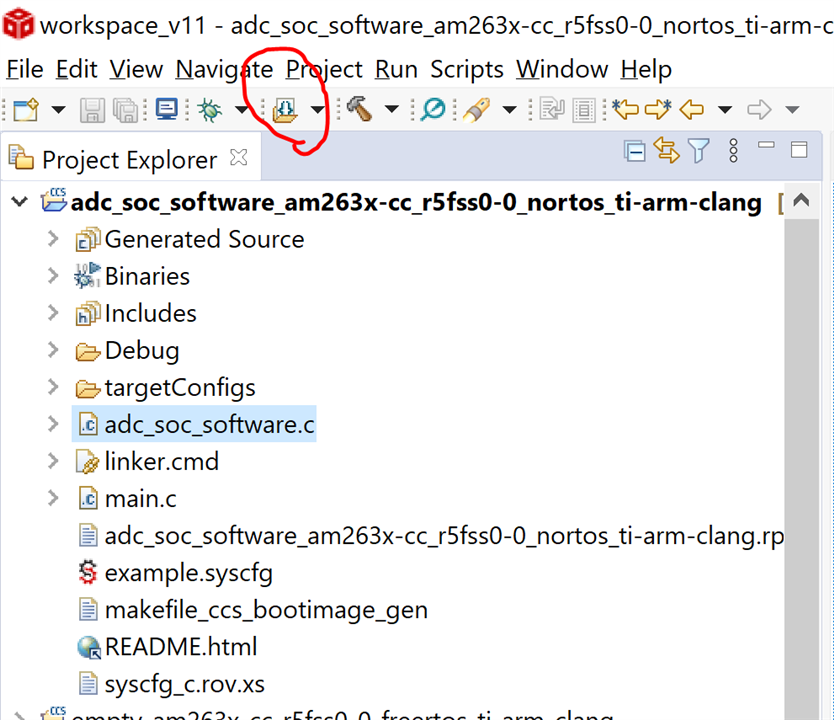
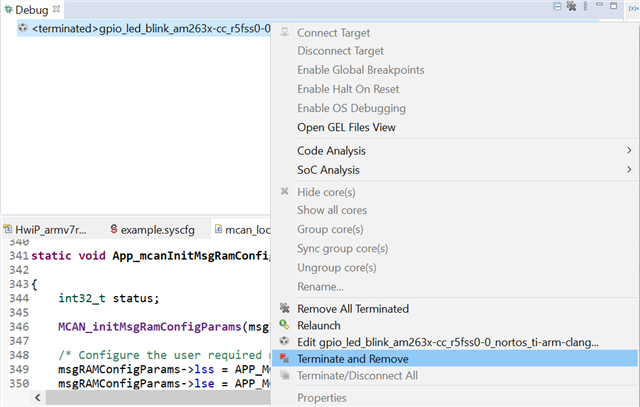
 /
/