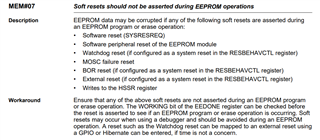Hi,
I have TI-RTOS based code and want read and write to EEPROM of the controller. I am using the following code block to read:
void readEEPROM(){
uint8_t i;
Display_printf(display, 0, 0,"%p\n",(void *)&getDatafromEEPROM[0]);
Display_printf(display, 0, 0,"Read EEPROM Data...\n");
MAP_EEPROMRead(&getDatafromEEPROM[0], 0, EEPROM_WORDLIMIT*4);
Display_printf(display, 0, 0," EEPROM Data Read Read...\n");
for(i = 0; i < EEPROM_WORDLIMIT; i++)
{
Display_printf(display, 0, 0,"EEPROM Word %d = 0x%08x\n",i ,getDatafromEEPROM[i]);
}
return;
But the code does not return from MAP_EEPROMRead function and stucks at infinite assembly code. I have the same problem while writing as well. Can someone help me with that?