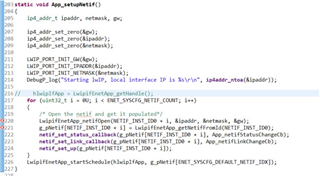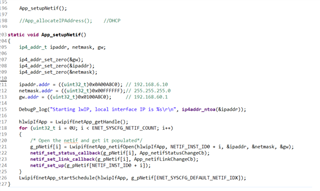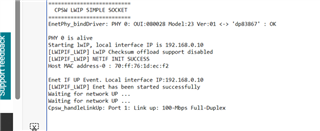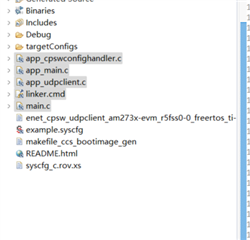Part Number: TMDS273GPEVM
We just need to highlight that we used connection between the ECU and the PC.
Does anyone know how to configure the IP statically without using DHCP server? and if yes, could you please refer us to the exact location in the code to configure the IP statically?
The code below is error,because the first patameter in the function “LwipifEnetApp_netifOpen” and “LwipifEnetApp_getNetifFromId” is a handle.