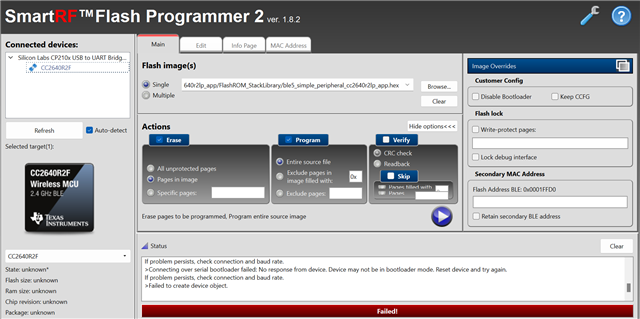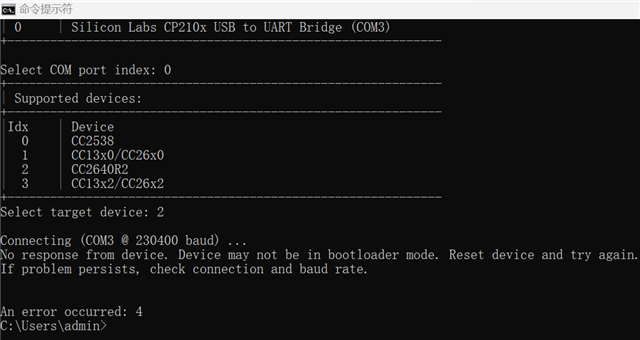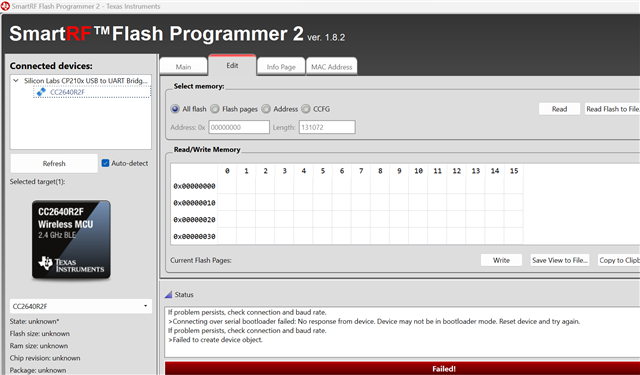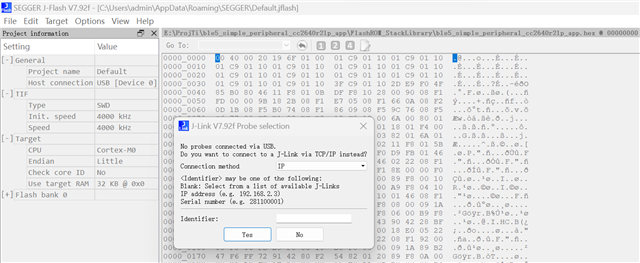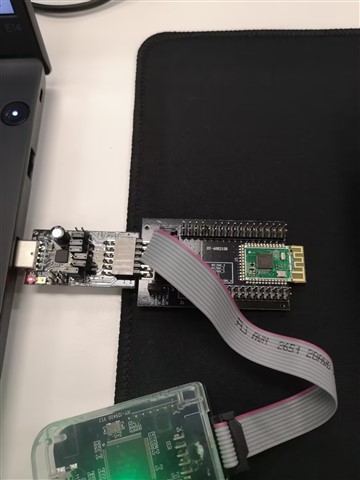Other Parts Discussed in Thread: SEGGER
Hello, The first burn of ble5_simple_peripheral_cc2640r2lp_app.hex to the CC2640R2 board was successful, but the subsequent burns failed. I have tried some methods priovided in the TI websites(Forced Mass Erase, config the SET_CCFG_BL_CONFIG_BL_ENABLE is 0xC5 in ccfg.c, and so on), but the problem still exists. The log is show:
>Connecting over serial bootloader failed: No response from device. Device may not be in bootloader mode. Reset device and try again.
If problem persists, check connection and baud rate.
>Failed to create device object.