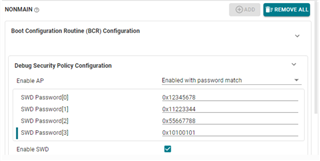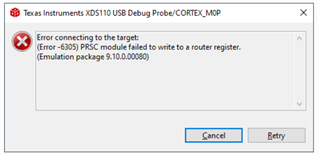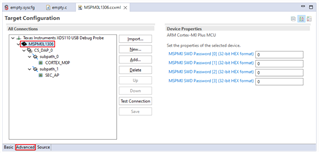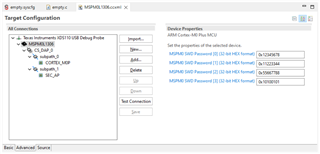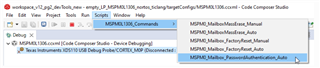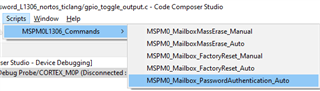Hello,
I configured a MSPM0L1306 chip with the security level 1. The Application Debug Access is enabled with password.
After i flashed the programm the chip is succesfully password locked for Debugging.
I then tried to unlock the Chip with the MSPM0_PasswordAuthentication_Auto script with these target config settings:
However when i run the script it gets stuck and does not unlock the chip.
and this is the console output:
CS_DAP_0: GEL Output: Initiating Device Password Authentication
CS_DAP_0: GEL Output: MSPM0SWDPassword0: 0xFFFFFFFE
CS_DAP_0: GEL Output: MSPM0SWDPassword1 0xFFFFFFFE
CS_DAP_0: GEL Output: MSPM0SWDPassword2 0xFFFFFFFE
CS_DAP_0: GEL Output: MSPM0SWDPassword3 0xFFFFFFFE
CS_DAP_0: GEL Output: Attempting CS_DAP connection
CS_DAP_0: GEL Output: Attempting SEC_AP connection
CS_DAP_0: GEL Output: Command Sent
CS_DAP_0: GEL Output: Start hardware Reset using NRST
CS_DAP_0: GEL Output: Initiating BOOTRST Board Reset
CS_DAP_0: GEL Output: Reset line asserted
CS_DAP_0: GEL Output: Reset line de-asserted
CS_DAP_0: GEL Output: Board Reset Complete
CS_DAP_0: GEL Output: Reset done
CS_DAP_0: GEL Output: SEC_AP Disconnect
CS_DAP_0: GEL Output: SEC_AP Reconnect
CS_DAP_0: GEL Output: Send Data...
CS_DAP_0: GEL Output: Data 1 Sent = 0xFFFFFFFE
Specs:
Debugger: XDS 110 Debug Probe
IDE: Code Composer Studio 12.3