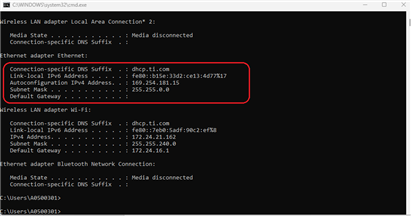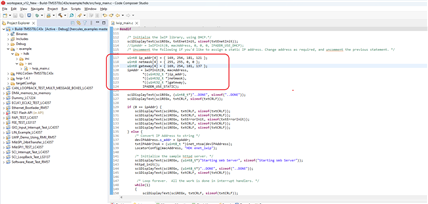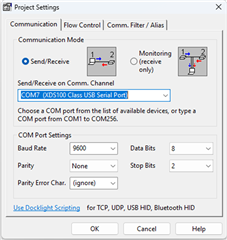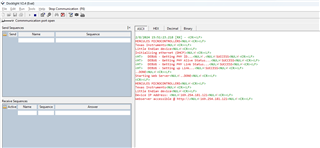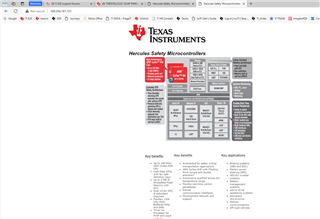Other Parts Discussed in Thread: TMDX570LC43HDK, DP83640, HALCOGEN,
I have used the HalCoGen to create MDIO and dp83640 PHY code for the TMDX570LC43HDK, but it times out when trying to read PHY registers. I have ensured that we have the correct clock speeds setup, the S2 DIP switch is set to ethernet on, and nothing else. I have attempted to probe the MDIO CLK signal on the PHY, but it doesn't appear to have a clock signal on it. I have tried a couple of different dev kits to ensure it wasn't a unique hardware issue. Does anyone have other ideas for next steps?