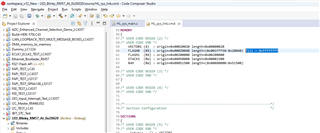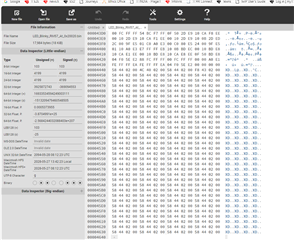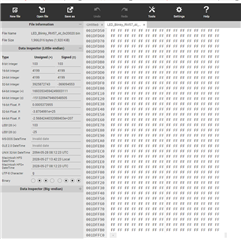While building my project, we generate .elf.bin file which will be used for flashing into the target, the output file when opened in a hexview tool it shows that the flash memory is presented only as a single block, however we had 13 block(Sector), so the question is how to reformate the .elf.bin file to show all flash blocks
-
Ask a related question
What is a related question?A related question is a question created from another question. When the related question is created, it will be automatically linked to the original question.