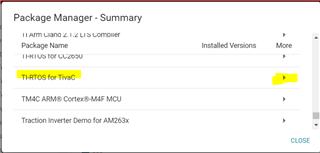Other Parts Discussed in Thread: CCSTUDIO
Tool/software:
Hello Everyone , I just installed CCS 20 and tried to create a simple project using EK-TM4C1294XL board .
IDE keeps on prompting this message "The project you have selected is in the cloud. Before you import it, you must download and install the associated SDK. Would you like to install now?"
Even after installing the SDKs multiple times , it always prompts for above message and never creates any project.
Any ideas? I tried this on both Windows 11 and Mac OS versions of CCS20 Version 20.0.0 (20.0.0.281)