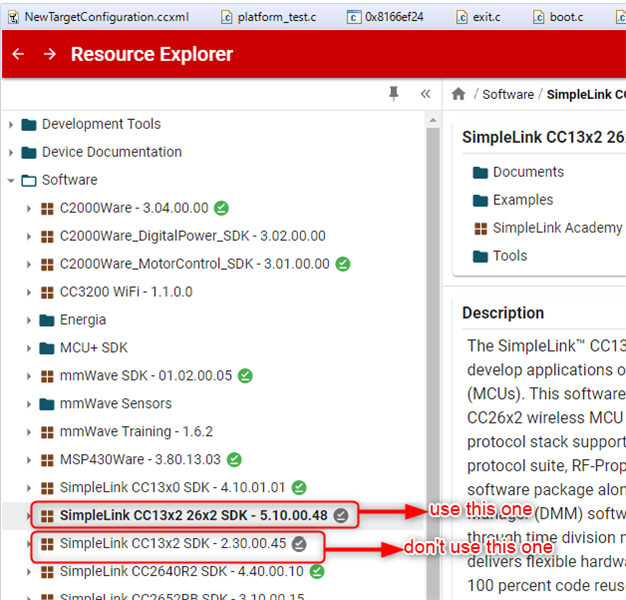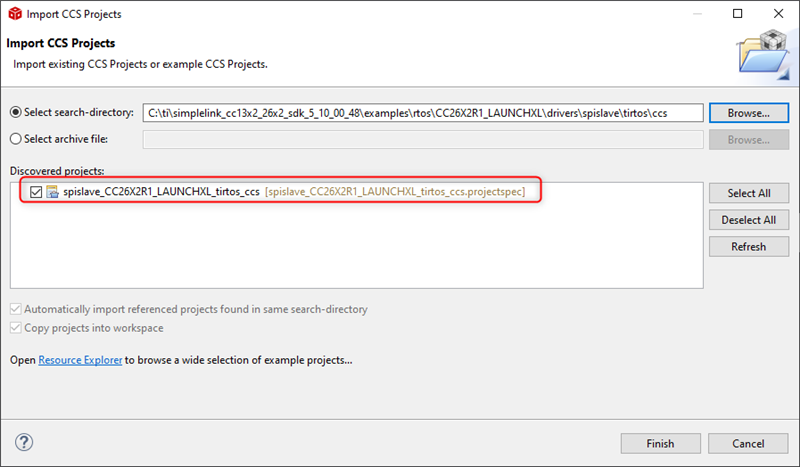Good Morning,
I am a software developer that working in Marelli.
In my work, I'm starting to use Code composer studio.
I have a trouble that comes out when I try to import a project example from "resources explorer" in the software Code Composer Studio.
I attach a screenshot of the error.
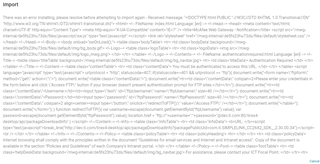
Could you help me?
Thank you.
If you need more information I will provide it to you.
Alessandro Samorì